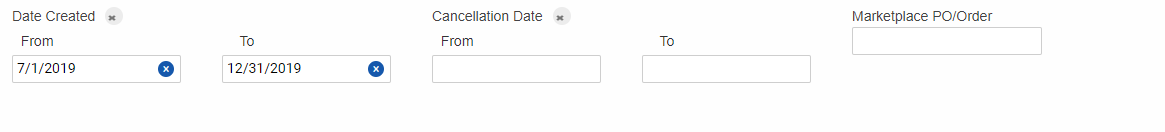Hi Everyone,
I’m fairly new into this world of coding and trying my hand at automating pulling a report from out website. However, the dates have to change dynamically to automate it as daily task when pulling the search query’s. I’ve pasted the code below for help on how to create and properly set up a dynamic date to select and pick today’s date before running a search.
I’m really not sure where to make the changes in the code so I used common sense and looked for keywords related to dates.
“Name”: “RMA_Export”,
“CreationDate”: “2021-7-1”,
“Commands”: [
{
“Command”: “open”,
“Target”: “Sign in - R1 for goTRG”,
“Value”: “”,
“Description”: “”
},
{
“Command”: “click”,
“Target”: “xpath=// [@id=“MainForm”]/main/section/div[9]/div[2]/div/div/div[2]/div/div/div[2]/div[2]/div/div[5]",
“Value”: “”,
“Targets”: [
"xpath=// [@id=“MainForm”]/main/section/div[9]/div[2]/div/div/div[2]/div/div/div[2]/div[2]/div/div[5]”,
“xpath=//div[2]/div/div/div[2]/div[2]/div/div[5]”,
“css=#MainForm > main > section.filter__container > div:nth-child(9) > div:nth-child(4) > div > div:nth-child(1) > div.react-datepicker-popper > div > div > div.react-datepicker__month-container > div.react-datepicker__month > div:nth-child(1) > div.react-datepicker__day.react-datepicker__day–001.react-datepicker__day–keyboard-selected.react-datepicker__day–today”