I have the need to select from a dropdown that is part of a Chrome Add-On (ie Extension) Keplr Extension -
Looks like there are elements I can select - OR I can do visual but do not know how to scroll on capture.
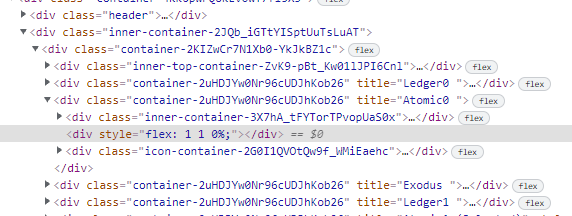
I have the need to select from a dropdown that is part of a Chrome Add-On (ie Extension) Keplr Extension -
Looks like there are elements I can select - OR I can do visual but do not know how to scroll on capture.
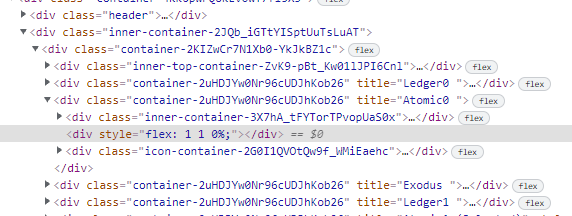
I’m having related trouble myself but I think they mention XMove for scrolling. Is that an option for you?
XMove - That does not seem to work.
You can try with a simple trick
Xclick on border to set focus, after use KEY_DOWN to scroll down the window
Chrome extensions need to be automate with desktop automation, the web selenium ide commands can not be used, because Chrome extensions are in no way connected to the browser “document object model” (DOM).
For general browser addon automation see the Automate a chrome extension post.
Now, for the dropdown automation:
Do you know which item to select, e.g. the 8th one? Then use KEY_DOWN and KEY_ENTER just as @newuserkantu suggested.
If you need to search for a certain entry by text, then you need the screen scraping approach with OCR: How to automate a custom select box visually with OCR