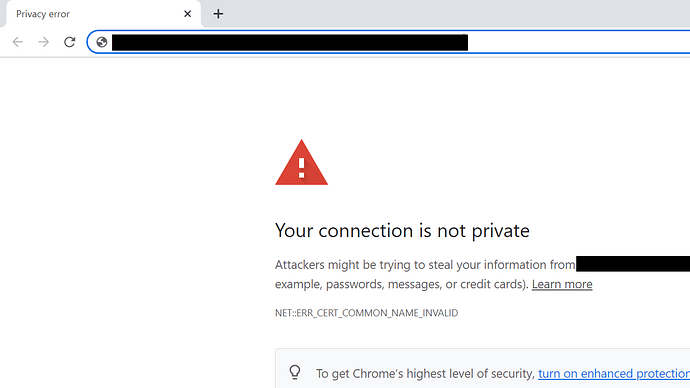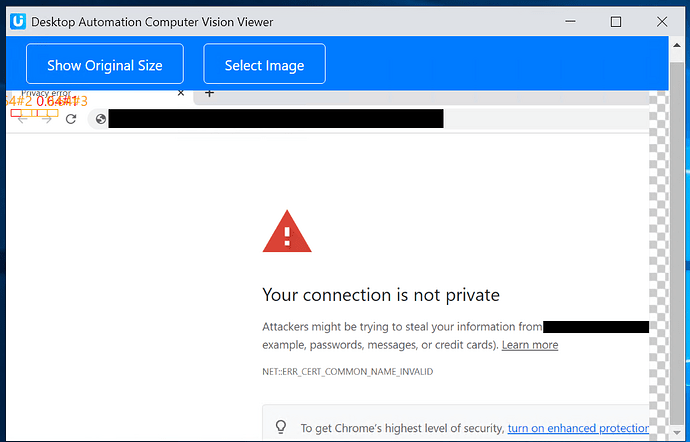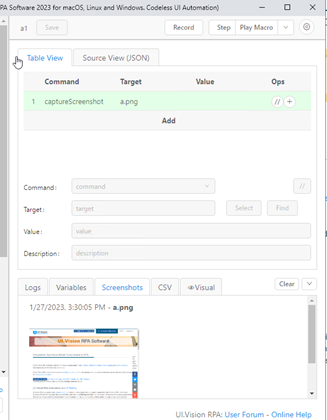I am using Desktop Automation to pass through the certificate error page, so I am using XClick. However, it didnt work and gives the error of image not found.
Then I used the CaptureDesktopScreenshot command to investigate further and I found out that the RPA program is only searching part of the screen for my XClick image. This can be seen from the image I have uploaded. How can I resolve this? Is this a PC issue or Ui.Vision problem?
Secondly, I tried using a XClick with a button found that can be found inside the half-page screenshot taken by the RPA. It also did not work. I put the image as the Learn More button yet it identifies an irrelevant object instead.
Here is part of my script:
"Commands": [
{
"Command": "store",
"Target": "true",
"Value": "!errorignore",
"Description": ""
},
{
"Command": "open",
"Target": "https://",
"Value": "",
"Description": ""
},
{
"Command": "if_v2",
"Target": "${!statusOK} == false",
"Value": "",
"Description": ""
},
{
"Command": "XDesktopAutomation",
"Target": "true",
"Value": "",
"Description": ""
},
{
"Command": "bringBrowserToForeground",
"Target": "",
"Value": "",
"Description": ""
},
{
"Command": "XClick",
"Target": "z6gbpi_dpi_144.png",
"Value": "",
"Description": ""
},