Hello Guys,
I am new to Kantu… I would like to use Desktop Automation to open SQL Server management and login with ID and Password. Where can I find such demo resource? I know that I can use XRun to open SQL Server management, but how to pass the Login ID and Password and login?Thanks in advance…
- Open SSMS with XRUN
- Use XClick (image) to wait for the login dialog to show. Once the dialog shows, XClick will also click on it so that it has to focus
- When it shows, use XTYPE send the username + TAB + password
SSMS dialog:
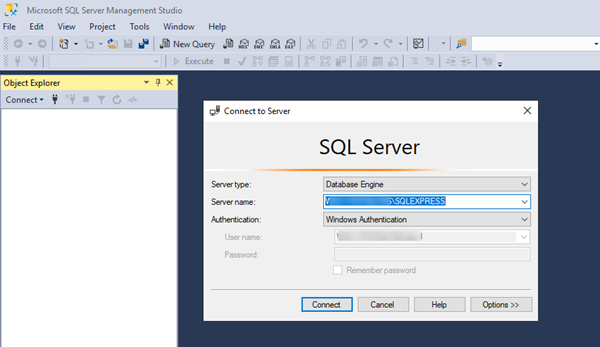
Thank you Plankton, but when I use XClick, it always fails with error message: [error]
Image ‘p9slft_dpi_96.png’ (conf. = 0.8) not found
I have chosen Online OCR enabled. what should I do properly?