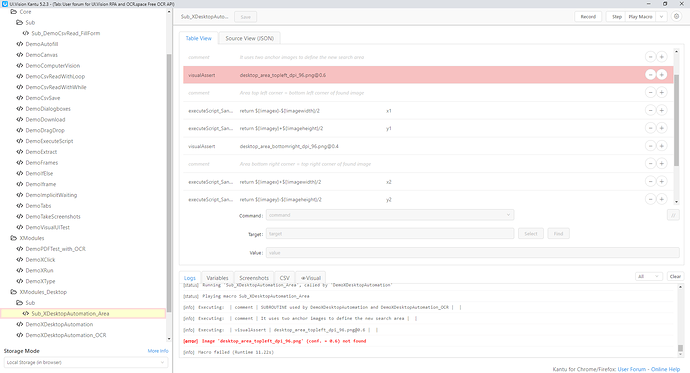I installed xmodules on Windows and am running the demo “DemoXDesktopAutomation” that comes installed with the Chrome extension. When I run it I get the following error within the macro Sub_XDesktopAutomation_Area:
[error] Image 'desktop_area_topleft_dpi_96.png' (conf. = 0.6) not found.
I didn’t change the demo at all and am confused as to why this isn’t working out of the box. How can I go about debugging this?
1 Like
So I was able to fix the issue by lowering the confidence level. Know I’m confused as to why it didn’t ship with the correct confidence level.
1 Like
I had the same problem and following your suggestion I changed the confidence level and it worked.
1 Like