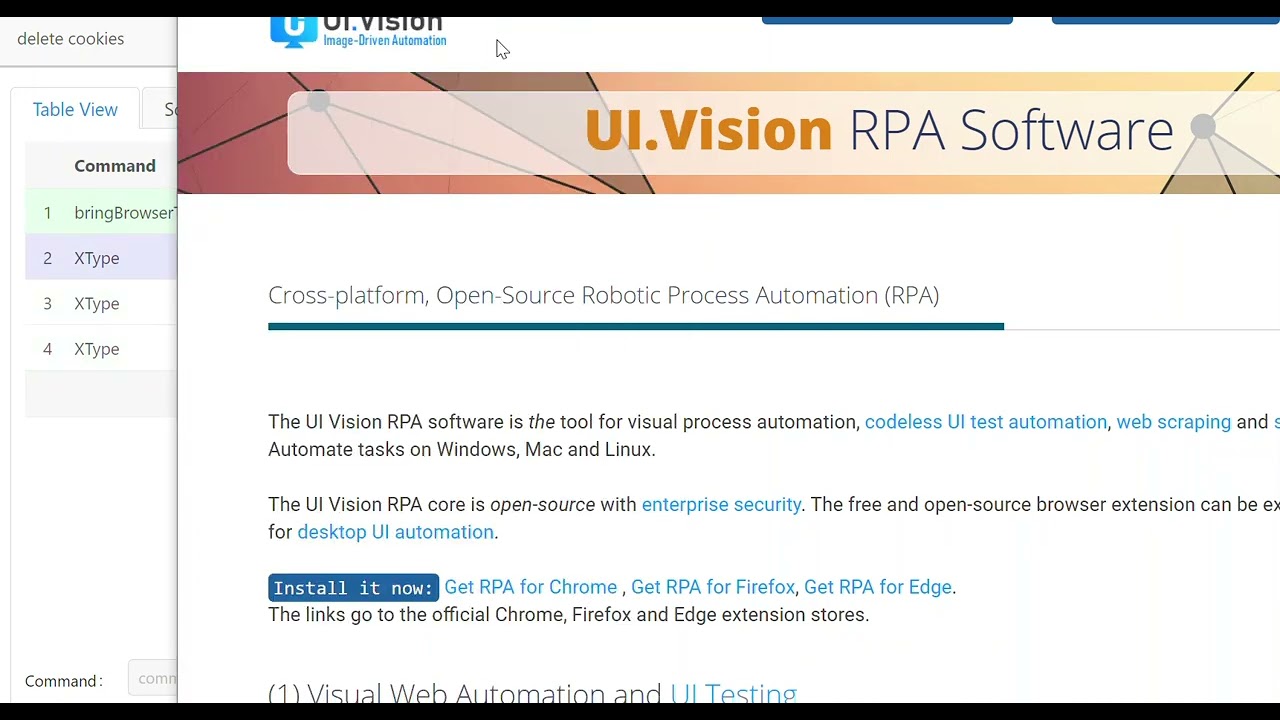hi i use the “deleteallcookies” command but dont affect my login(still login)! if i delete cookies handley, my site load fresh
It seems there are some kind of cookies that can not be deleted by browser extensions and app, only the browser itself can delete it.
Solution: Use XTYPE to send a keyboard shortcut to delete the cookies.
@ulrich is correct. Usually this happens if the cookies are still kept in the browser cache. Only the browser’s built-in “clean history” feature deletes everything.
If you are using Edge, Google Chrome, or Mozilla Firefox you can quickly clear cache with a keyboard shortcut. While in your browser, press Ctrl + Shift + Delete simultaneously on the keyboard to open the appropriate window.
=> UIVision can automate this task:
See also How to clear cache of chrome while using iTunes - #3 by ulrich
Macro code:
{
"Name": "delete cookies",
"CreationDate": "2021-6-4",
"Commands": [
{
"Command": "bringBrowserToForeground",
"Target": "",
"Value": "",
"Description": "Just to set the focus on the browser"
},
{
"Command": "XType",
"Target": "${KEY_SHIFT+KEY_CTRL+KEY_DELETE}",
"Value": "",
"Description": "Shortcut for clear browsing data dialog"
},
{
"Command": "XType",
"Target": "${KEY_TAB}${KEY_TAB}${KEY_TAB}${KEY_TAB}${KEY_TAB}${KEY_TAB}${KEY_TAB}",
"Value": "",
"Description": "7 tabs to get the \"Clear data\" button"
},
{
"Command": "XType",
"Target": "${KEY_ENTER}",
"Value": "",
"Description": "Press \"Clear data\""
}
]
}
Your method is not the best method but it is correct,I found a trick to clear them all.
I enabled this option
“chrome: // settings / cookies -----> Clear cookies and site data when you quit Chrome”
And whenever a cookie problem occurs, the script closes and opens Chrome.
This method may be useful for others.