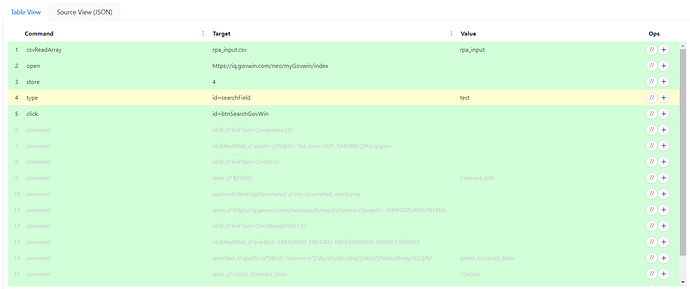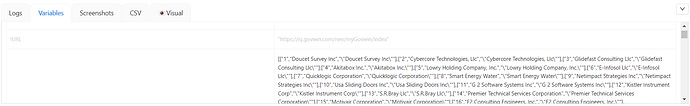Hello,
I have a CSV which I’ve imported in to a macro with 3 Columns (client_number, client_name, client_name_boolean).
I have started my macro with the first step being a csvReadArray and can see that there is a single large variable now with all the data in the following format for each row [[a,b,c], [a,b,c], [a,b,c]…[a,b,c]]
For context I have 1,000 rows of data in this test file and c30,000 which will be used in production
I then OPEN and url with the web address target successfully, then TYPE command with target type // id=searchField.
…the value should be c (the 3rd column containing client_name_boolean from my CSV.
I have no idea what to type in the value to achieve this and feel I must have missed a step in assigning value, or specifying which row I’m at (with a future loop in mind).
Any guidance greatly appreciated please.
Thanks
Michael