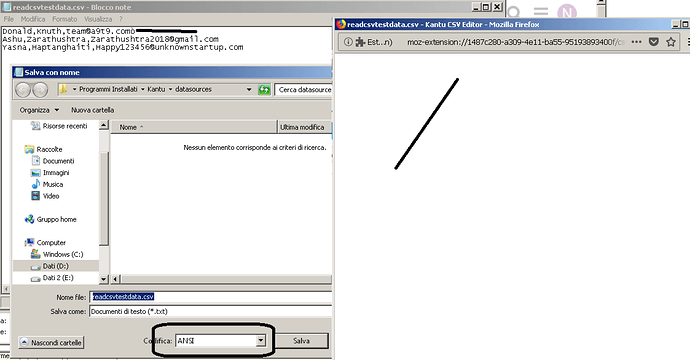When there are accented characters in csv and the format is ANSI (like the default csv) the editor do not show the csv content.
In the csv the accented characters will be saved correctly but Kantu csv manager can not show the csv content in csv manager, but the csv exist.
I add an accented character in default csv and saved it with notepad without change the original format, after switch in hard drive mode (xmodule) and I try to open the csv via csv manager of Kantu and do not showing nothing.
ANSI is the default csv format of Kantu, if you extract from a webpage Kantu create a csv in ANSI format but if there are accented characters the csv will not visible with csv manager of Kantu.
Look this image