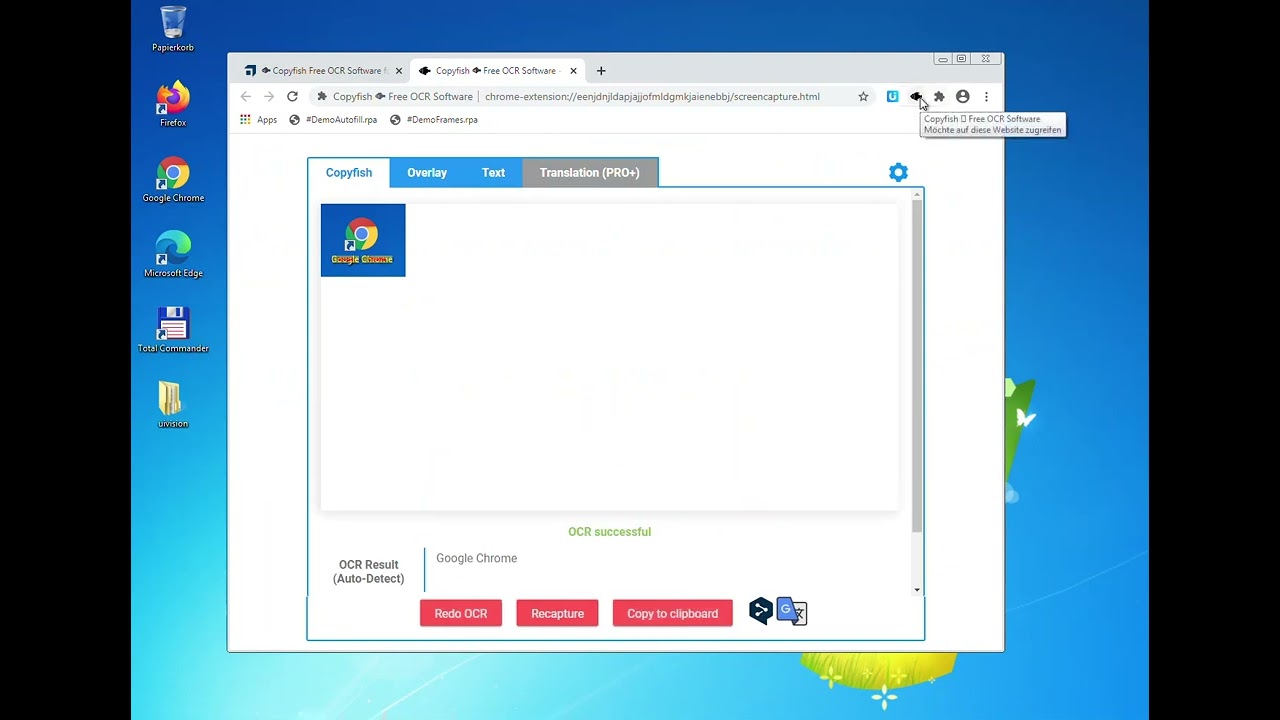Ah, you are using Windows 7. There the snipping tool opens, and then Copyfish gets the screenshot from it and then Copyfish closes it automatically. So you do not need to save the image anywhere. (On Windows 10 the Snipping tool never opens visually, and everything happens in the background),
This is how it works for me on Windows 7. The snipping tool shows and disappears again by itself after I selected the OCR area: