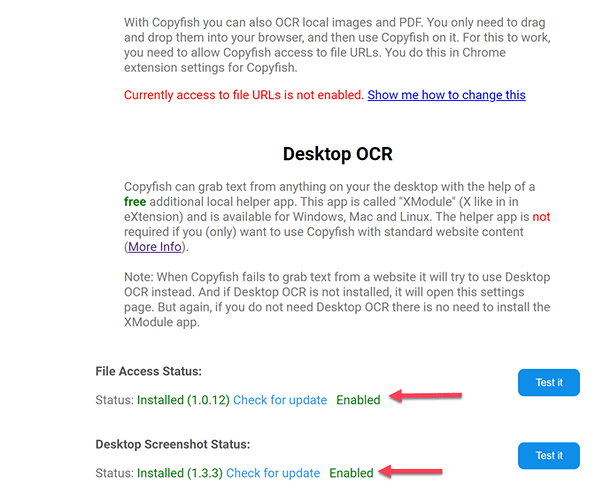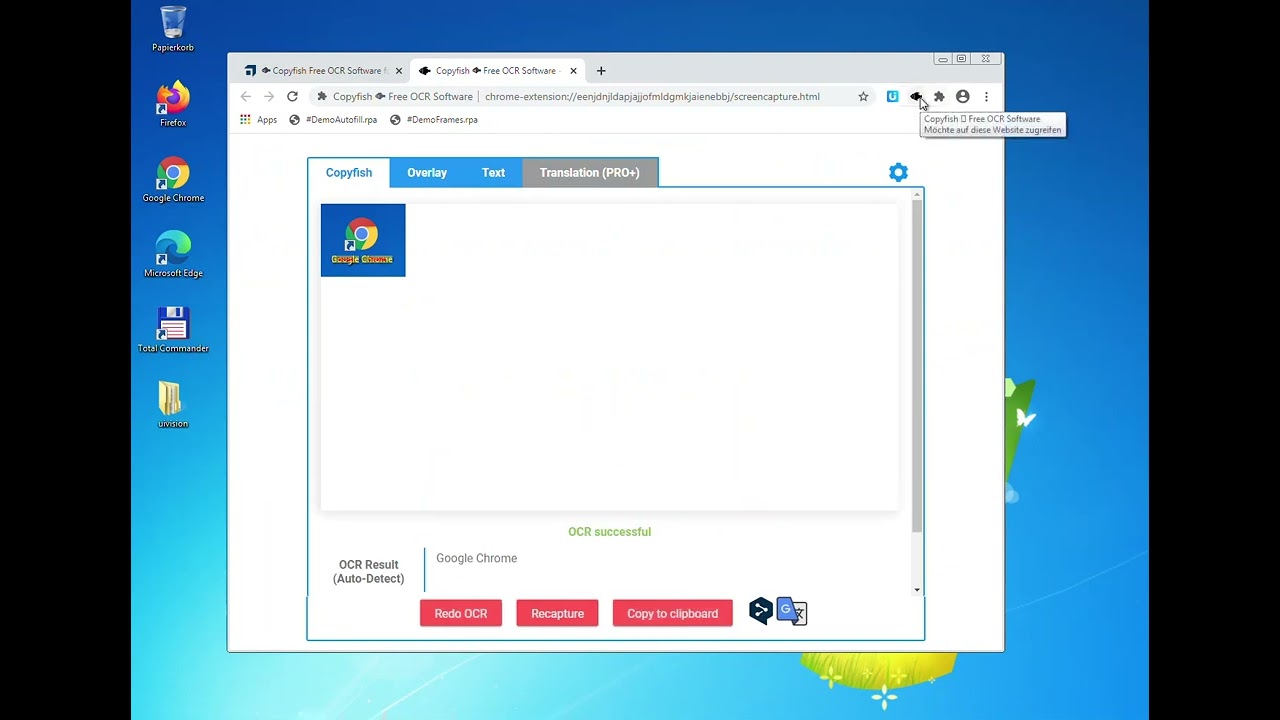Two days ago I added copyfish to my firefox browser (it added a fish icon which works).
I downloaded the Desktop module and installed it (Norton approved of the installer file as safe).
I restarted both my Firefox browser and then my computer (i5 Win-7.1
pro), but don’t see any desktop/start icon to use the desktop OCR module (which I can not find).
Help!
To grab text from the desktop, right-click on the Copyfish icon and select “Desktop Text Capture”
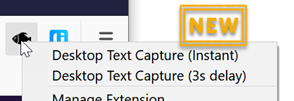
The XModules (used for desktop ocr screen capture) does not have a an interface on its own. But if you open the Copyfish settings, you can verify that it is installed:
Thanks for the quick response. When I rt click the browser copyfish icon, and select DesktopCapture instant, the Microsoft “Snipping Tool” is triggered and the existing screen is greyed and ready for the Snipping Tool to define the rectangular grey area to be selected and saved as a jpg, html, gif, or png.
What do you suggest?
-Ninoupte7
Ah, you are using Windows 7. There the snipping tool opens, and then Copyfish gets the screenshot from it and then Copyfish closes it automatically. So you do not need to save the image anywhere. (On Windows 10 the Snipping tool never opens visually, and everything happens in the background),
This is how it works for me on Windows 7. The snipping tool shows and disappears again by itself after I selected the OCR area:
The snipping tool does not disappear for me. It remains as it usually does when used.
After I close it, and fully reopen my browser window, a copyfish grey area remains with the notice that OCR failed.
There is another vexing problem, I can only activate the copyfish from the browser icon, and that requires at least the top of the browser to take up screen room, so that I can see and select the copyfish icon. This prohibits the full use of the screen being copied.
I thank you very much for your quick responses, however, the complexity of getting this computer program to work is more than I wish to invest.
How do I remove my login information from your data?
-Ninoupte7
Sorry to see you go. You can simply uninstall the browser extension. There is nothing else to do.