I use Xtype regularly and until now it worked perfectly but I am trying to execute an ALT+LEFT using ${KEY_ALT+KEY_LEFT} but it does not appear to have any effect. I have tried on various web pages but nothing happens.
Strange issue, thanks for reporting it. I confirmed the issue in Chrome and Firefox. Xtype (ALT+F) to open the menu also does not work in the browsers. But e. g. in Notepad++ the same Xtype (ALT+F) works fine.
What do you need ALT+LeftArrow for? To go back on a page? If so, use executeScript | return window.history.back(); as workaround.
Hi!
I am having the same problem. I’ve done several attempts, but all of then failded. I used window.history.back(), window.history.go(-1), XTYPE command with {KEY_BACKSPACE} and {KEY_ALT+KEY_LEFT}.
I believed that this so vital operation would be trivial.
Best, Leonardo
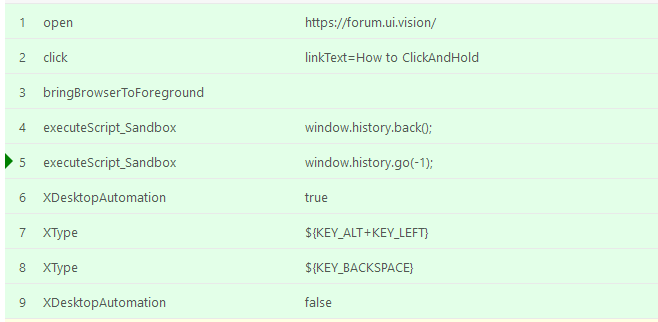
Waiting @admin for reply
Some key combinations do not work correctly in some cases. Improving this is on our todo list. But there are some good workarounds. Please see:
Please try the new XModule V2021-1. It should fix this issue. If not, please let us know.
2 posts were split to a new topic: New XModule V2021-2