Hey guys,
I have tried the false argument in the bookmark as advised to do so earlier, but Kantu is still closing after I run my scripts – any ideas?
Why is my Kantu still auto-closing after running a script?
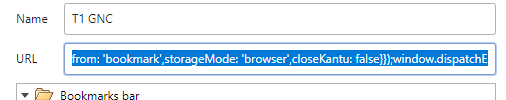
Hey guys,
I have tried the false argument in the bookmark as advised to do so earlier, but Kantu is still closing after I run my scripts – any ideas?
Why is my Kantu still auto-closing after running a script?
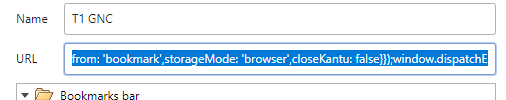
I confirmed this issue. We will fix this asap.
This issue is fixed with V4.1.6, see What's new with UI.Vision RPA - Visual Automation plus Selenium IDE
Much much better now! 
I want Kantu to auto close its window after running a scrip. How do you do that?
In the bookmarklet Javascript code closeKantu: true (or false ) decides if kantu is closed after the bookmark macro is completed.
Thank you. That option was already there, and it was not working. keepKantuOpen: false, did the trick.
I know it is not part of this topic, but nonetheless, do you know why the macros don’t work on first window open on Firefox? I have to open a second tab for them to perform right.
As of V3.5.17 the correct syntax is:
closeKantu: 1 to close UI.Vision after the macro runcloseKantu: 0 to keep UI.Vision openThank you. I think it might be a good idea that when a command is deprecated or syntax changes to include that in the changelog for the users.