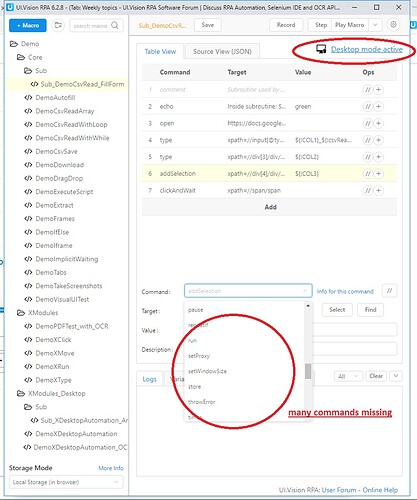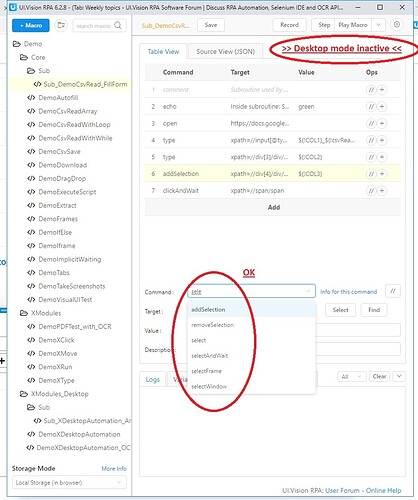After activating the option in Vision “Desktop Automation (Search complete desktop)” many commands are disappearing.
Chrome Version 96.0.4664.45 (Offizieller Build) (64-Bit)
UI.Vision RPA Version 6.2.8
For details check my print screen.
Yes, this is by design: We hide all Selenium IDE commands that “do something” inside the browser. They require obviously an open browser with a website loaded, and typically this is not available when working on a desktop automation project.
Only commands that are browser independent, such as flow logic and variable handling are available in desktop mode. And of course, all visual and OCR commands,
![]() Only commands that can be used for desktop automation are displayed.
Only commands that can be used for desktop automation are displayed.
Having said that, if you want to combine browser automation and desktop automation you can do this, too: All browser automation commands work fine in desktop mode replay, if there is also an open browser tab with a web page. If not, you will get an error message during replay.
Thank you very much for your reply. Yes it’s true, all browser automation commands work fine in desktop mode replay. It is like you said by design, which was probably updated in the last couple months. I was just used to the fact that all commands always appear. Sorry for the trouble and thank you for quick support!
Your are correct, that UI change was added with the latest update