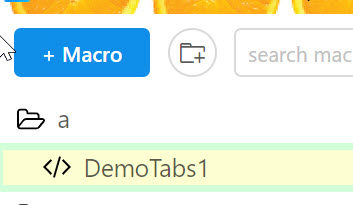Can you please add a screencast for this? I made a test with the DemoTab macro. I put it in a folder and started it with this batch file:
"C:\Program Files (x86)\Google\Chrome\Application\chrome.exe" "file:///D:/test/ui.vision.html?folder=a&direct=1&closeRPA=0&savelog=log1.txt"
=> all worked ok
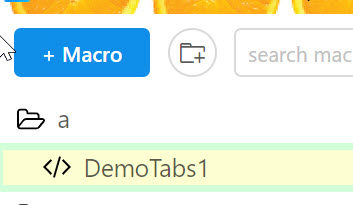
Macro:
{
"Name": "DemoTabs1",
"CreationDate": "2020-5-1",
"Commands": [
{
"Command": "open",
"Target": "https://ui.vision/demo/tabs",
"Value": ""
},
{
"Command": "click",
"Target": "linkText=Open new web page in new browser tab",
"Value": ""
},
{
"Command": "selectWindow",
"Target": "tab=1",
"Value": ""
},
{
"Command": "assertTitle",
"Target": "*1* TAB1",
"Value": ""
},
{
"Command": "type",
"Target": "id=sometext1",
"Value": "this is tab 1"
},
{
"Command": "click",
"Target": "linkText=Open yet another web page in a new browser tab",
"Value": ""
},
{
"Command": "selectWindow",
"Target": "tab=2",
"Value": ""
},
{
"Command": "assertTitle",
"Target": "*2* TAB2",
"Value": ""
},
{
"Command": "type",
"Target": "id=sometext2",
"Value": "And this is tab 2!"
},
{
"Command": "selectWindow",
"Target": "tab=1",
"Value": ""
},
{
"Command": "assertTitle",
"Target": "*1* TAB1",
"Value": ""
},
{
"Command": "type",
"Target": "id=sometext1",
"Value": "Now back in tab 1 - test done!"
},
{
"Command": "comment",
"Target": "We can also open new tabs",
"Value": ""
},
{
"Command": "selectWindow",
"Target": "tab=open",
"Value": "https://ui.vision"
},
{
"Command": "selectWindow",
"Target": "tab=open",
"Value": "https://ocr.space"
},
{
"Command": "type",
"Target": "id=imageUrl",
"Value": "UI.Vision RPA Tab Test done"
}
]
}