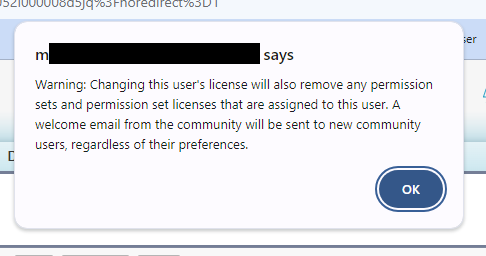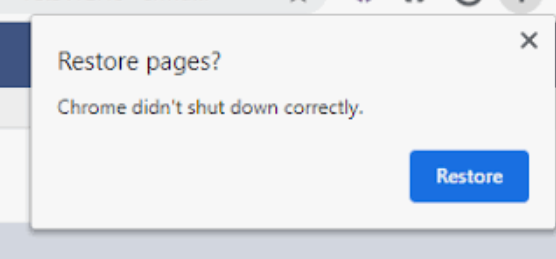On my PC chrome the popup window is not closed automatically.
It says that there used to be a command “chooseOkOnNextConfirmation” that closes any web browser dialog window. However it does not do it for me:
When we change settings on a web for for profiles this pop up is showing and I found no way to close this unless I click on the OK button manually. Does anyone knows how to automate this step?
I do believe this is not triggered by a JavaScript “Alert()” but "confirm(‘’) command.