Hello Admin, Please help!
I am new to Ui.Vision and i have tried to code below with a inline frame. When I have selected the value and the inline frame will be closed. Then Ui.Vision is not able to locate the original fields with the error “can’t access dead object”. Just suspect it’s not able to get back to the original tab / default content. Could anyone help advise how i can get it resolved? Thanks so much.
Using: Firefox 89.0.2, Ui.Vision RPA 5.3.17
{
"Command": "store",
"Target": "true",
"Value": "!errorIgnore"
},
{
"Command": "click",
"Target": "xpath=//*[@id=\"CName_lovIcon\"]/img",
"Value": ""
},
{
"Command": "pause",
"Target": "1500",
"Value": ""
},
{
"Command": "selectFrame",
"Target": "id=iframelovPopUp_CName",
"Value": ""
},
{
"Command": "select",
"Target": "id=categoryChoice",
"Value": "label=CN"
},
{
"Command": "comment",
"Target": "click xpath=//*[@id=\"categoryChoice\"]/option[2]",
"Value": ""
},
{
"Command": "type",
"Target": "id=M__Id",
"Value": "1234348"
},
{
"Command": "click",
"Target": "id=lovBtnGo",
"Value": ""
},
{
"Command": "click",
"Target": "xpath=//*[@id=\"CN TblRN:Content\"]/tbody/tr[2]/td[2]/a/img",
"Value": ""
},
{
"Command": "selectFrame",
"Target": "id=_pprIFrame",
"Value": ""
},
{
"Command": "XClick",
"Target": "id=FType",
"Value": ""
},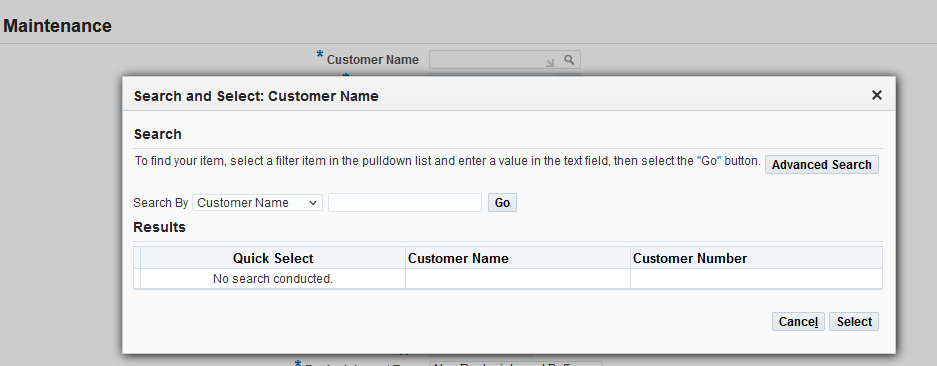
 See if you can help find some hints. thanks a lot.
See if you can help find some hints. thanks a lot.