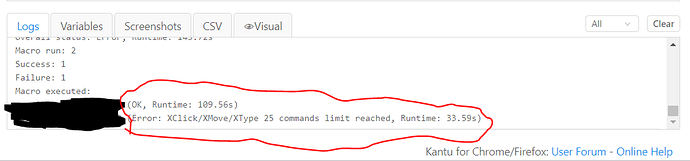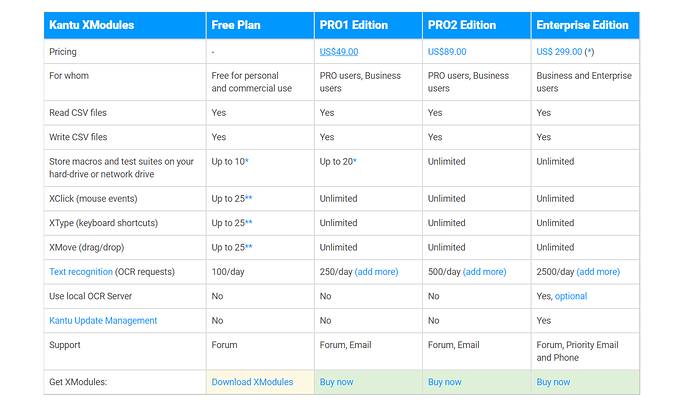Hey everybody,
I hope you can help me with this.
I was using this script to automate my uploading process on a german print on demand platform, but for some reason the loop doesn’t work anymore.
In the first loop everything works fine, sometimes the second loop works as well, but after that it seems as if the command for opening the window to choose the specific file is not executed correctly.
The Logs show no error.
I’m using chrome browser. If any more information needed, just let me know.
This is the relevant part of the script:
{
“Name”: “Spreadshirt.de upload test”,
“CreationDate”: “2019-2-19”,
“Commands”: [
{
“Command”: “store”,
“Target”: “FAST”,
“Value”: “!REPLAYSPEED”
},
{
“Command”: “open”,
“Target”: “Spreadshirt,
“Value”: “”
},
{
“Command”: “csvRead”,
“Target”: “Spreadshirtde.csv”,
“Value”: “”
},
{
“Command”: “click”,
“Target”: “id=upload-btn”,
“Value”: “”
},
{
“Command”: “click”,
“Target”: “id=design-upload-open-file-browser”,
“Value”: “”
},
{
“Command”: “XType”,
“Target”: “{!COL1}{KEY_ENTER}”,
“Value”: “”
},
{
“Command”: “pause”,
“Target”: “5000”,
“Value”: “”
}
]
}
if neccesary i can provide acess to one account.
i tried different variations of commands, re-recorded the script, but nothing really helped.
thanks for any help!