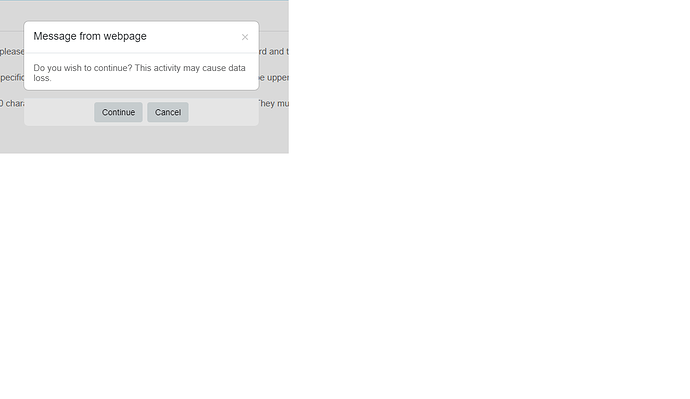How can I Click on Continue button in “Message from Webpage”
I’ve tried XClick with the correct coordinates and Xclick|OCR={Text}
Running out of options here
This should work for sure (new command is XClickText | text, but old one still works). Why did it fail (what error message)?
Did you also try this?
XClick | ![]()
@rlbck38 The “[error] The first argument must one of type string, Buffer,…” error hints to a OCR problem, not a XClick issue.
Can you try with
XClick | ![]()
This should work.
thank you for the sharing
NCEDCloud login
good work it is very helpful for NCEDCloud students
It sounds like you’re automating interaction with a modal popup or alert generated by JavaScript (like alert(), confirm(), or prompt())—specifically the “Message from Webpage” dialog in Windows-based browsers like Internet Explorer or sometimes Chrome with certain extensions.
These types of dialogs are system-level modal dialogs, not part of the DOM, which means tools like XClick or OCR-based clicking in tools like UI.Vision RPA, SikuliX, or AutoHotkey may struggle or fail unless configured precisely.
System dialogs can’t be clicked with standard DOM automation or image recognition unless perfectly positioned. You should use AutoHotkey scripts or PowerShell to simulate key presses (like hitting Enter or clicking specific buttons).
Example: AutoHotkey Script to Press “Enter”
Read about NcEdCloud