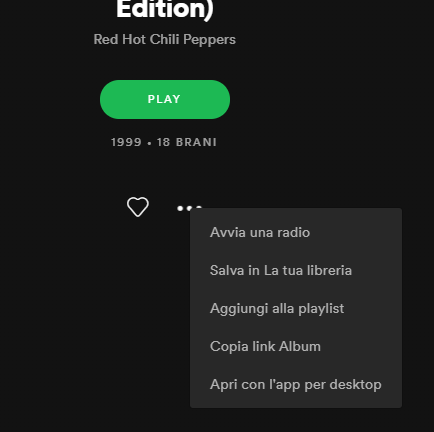Hi this is the macro code to open menu, see the video how it works, in left notification you can read the solution to automate this hard case (it’s a very difficult case this)
Macro code
{
"Name": "spotify.com",
"CreationDate": "2019-12-13",
"Commands": [
{
"Command": "bringBrowserToForeground",
"Target": "",
"Value": ""
},
{
"Command": "open",
"Target": "https://open.spotify.com/album/5nsPxa5DcIGon1O3qxLSvL",
"Value": ""
},
{
"Command": "waitForPageToLoad",
"Target": "10000",
"Value": ""
},
{
"Command": "pause",
"Target": "10000",
"Value": ""
},
{
"Command": "echo",
"Target": "Use TAB Key To Set Focus On Elements In The Page",
"Value": "#shownotification"
},
{
"Command": "XType",
"Target": "${KEY_TAB}",
"Value": ""
},
{
"Command": "XType",
"Target": "${KEY_TAB}",
"Value": ""
},
{
"Command": "XType",
"Target": "${KEY_TAB}",
"Value": ""
},
{
"Command": "XType",
"Target": "${KEY_TAB}",
"Value": ""
},
{
"Command": "XType",
"Target": "${KEY_TAB}",
"Value": ""
},
{
"Command": "XType",
"Target": "${KEY_TAB}",
"Value": ""
},
{
"Command": "XType",
"Target": "${KEY_TAB}",
"Value": ""
},
{
"Command": "echo",
"Target": "Use PAGE DOWN To Scrool The Page",
"Value": "#shownotification"
},
{
"Command": "XType",
"Target": "${KEY_PGDN}",
"Value": ""
},
{
"Command": "XDesktopAutomation",
"Target": "true",
"Value": ""
},
{
"Command": "echo",
"Target": "Use Right Mouse Click To Open Menu (...)",
"Value": "#shownotification"
},
{
"Command": "XClick",
"Target": "spotify-menu_dpi_96.png",
"Value": "#right"
},
{
"Command": "XDesktopAutomation",
"Target": "false",
"Value": ""
}
]
}
This is the menu image but you must recreate it with your monitor and your resolution and in your macro you must use your image.