Hey, guys.
I have a table (attached file) with a link in the OFERTA DE COMPRA (third column).
Each number is a link and different from each other and they change every day
How can I click on the first, then the second, then the third and so on?
Hey, guys.
I have a table (attached file) with a link in the OFERTA DE COMPRA (third column).
Each number is a link and different from each other and they change every day
How can I click on the first, then the second, then the third and so on?
Need to see the page, there are a large amount of possibile solutions but without see the page it’s impossibile to help you.
Possible solutions:
Click with Xpath (if available)
XClick with Xpath (if available)
XClick with Image
Xtype with KEY_TAB AND KEY_ENTER
Xclick with OCR=TEXT
And probabily other soluitions
The page is https://www.bec.sp.gov.br/BEC_Dispensa_UI/ui/BEC_DL_Pesquisa.aspx?chave=
Fill in the fields with these parameters
You want to fill this form of if there is futura and 373201 fields filled ?
No…
1 - Access the link https://www.bec.sp.gov.br/BEC_Dispensa_UI/ui/BEC_DL_Pesquisa.aspx?chave=
2 - Fill in the fields according to the image I sent
3 - Click on the PESQUISAR button
A list / table will appear as the first image
I need Ui Vision
1 - click on the first link
2 - Copy some text from the page
3 - Go back to the list / table
4 - Click on the second link
5 - Copy some text from the page
and so on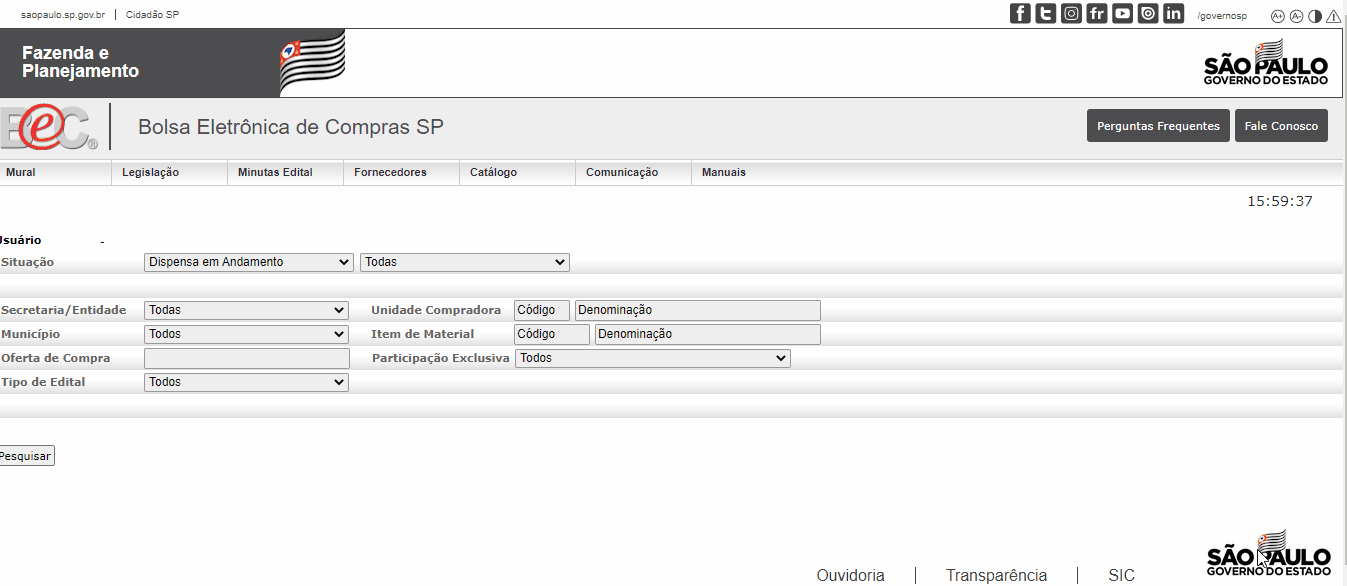
Create this macro require more and more time
It’s not a fast work.
Probably need xmodules installed to emulate CTRL C
It’s a long work, require time and a professional coder
yes, but what i need is just a macro to open the first link, then go back, open the second link and so on.
I got back to the list page, but I can’t get to the first link, then the second, then the third
The site is very slow, load some minutes.
Warning this can damage the macro execution
I give solution to open first link (change mouseover with click command with mouseover can see if works)
Macro Code
{
"Name": "AAAA",
"CreationDate": "2020-11-20",
"Commands": [
{
"Command": "mouseOver",
"Target": "xpath=(//td[@class='ItemStylePregao']//a)[1]",
"Value": ""
},
{
"Command": "echo",
"Target": "First Link Detected",
"Value": "#shownotification"
},
{
"Command": "mouseOver",
"Target": "xpath=(//td[@class='ItemStylePregao']//a)[2]",
"Value": ""
},
{
"Command": "echo",
"Target": "Second Link Detected",
"Value": "#shownotification"
}
]
}In fact it is very slow and I already realized that this ends up generating errors in the macro.
Your macro detects the first link and returns a notification.
How would I do for the macro to
1 - detect the first link
2 - open the link
3 - go back
4 - detect the second link
5 - open the link,
6 - go back
and so on?
No need these step, these step can freeze ui vision
1 - detect the first link
2 - open the link
3 - go back
4 - detect the second link
5 - open the link,
6 - go back
Simple, after you detect the link you can store it with store attribute, open new tab, load the link stored, execute operation in tab and close new tab opened, now start with second link with same works.
No need goback, this can damage the execution of ui vision
Hard part is select and copy a part of text only.
Interesting.
If it is not too much to ask, what would that part of the
1- link store
2 - open it in another tab
3 - and then close it?
Warning the site is too slow this can give errors and bugs.
If show kantu is not connected to browser tab you must close browser and ui vision and restart again
You can not goback, give expired page.
Need to click link because is a javascript link, and redo all the process from start.
You can not store the url because this is not a valid url in the page, there is a javascript to open link.
Is true.
I modified my code including your suggestion.
Now I can enter the first link, copy what I want, go back, enter the second link, copy what I want and so on
In my test with firefox from my location give page expired when i go back.
I’m using Edge and after entering the first link I can go back to the list / grid normally and access the second link
Man, thanks.
You helped me a lot.