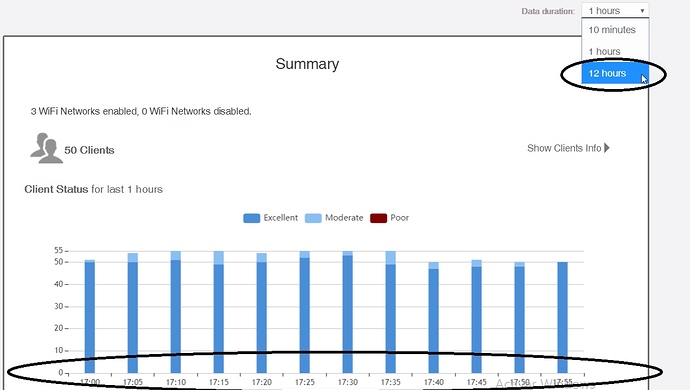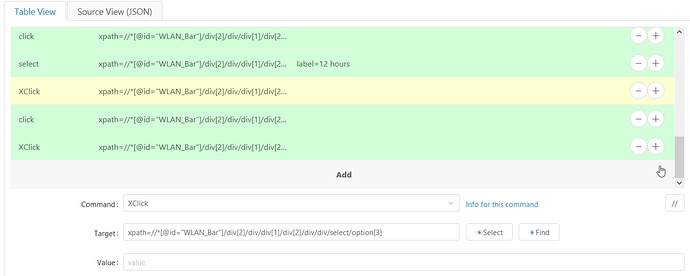Hello, i am new using Kantu, i want to make a routine to collect some screenshots from my Access Points Dashboard, but, i can select the option in the menu bar and it don´t works, I mean, the macro makes the selection buen dont work like a click, and when i used de xclick, didnt works too.
Somone can help me please? (sorry about my english)
Xxlick is the only solution and work in all cases.
i had already tried that command, but i think i am not using it in the right way, can you help me checking the code? Please?
For xClick you must use image recognizer not xpath.
It’s very slow to create a macro with xclick but is the solution working in all cases.
Switch Desktop automation and you can select/click every menu elements
https://ui.vision/x/desktop-automation
It’s hard but can automate everithing
1 Like
I fully agree with @newuserkantu - except that I would first try XClick (image) in web automation mode (then it searches for image only in browser area => faster)
1 Like
Thank you very much i have already solved that part of my project.