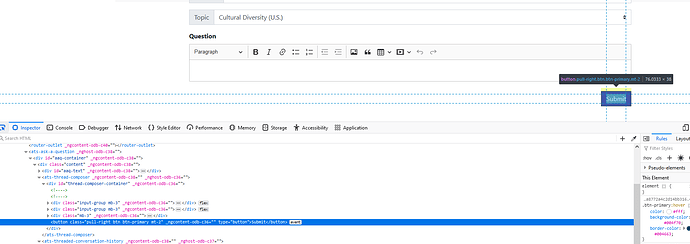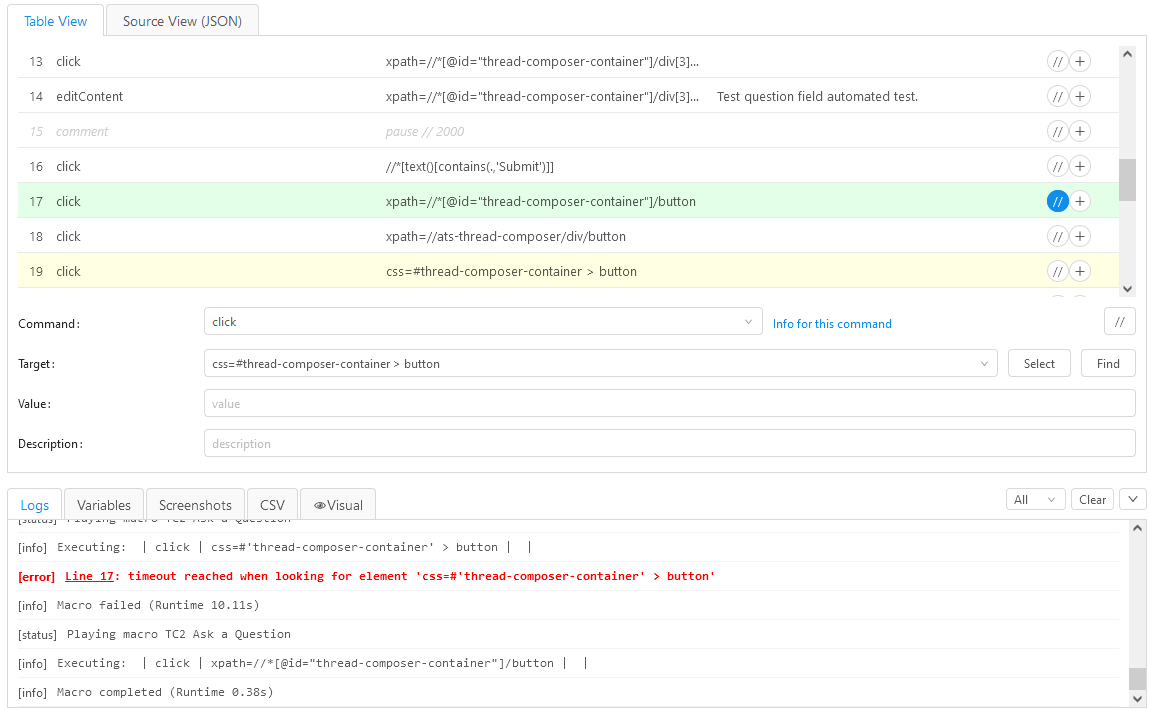When attempting to Click on a button (Submit) in Chrome and Firefox, the RPA is able to record the event, but during playback, the log shows the click event, but nothing happens. Execution in the RPA tool seems to happen, but the actual click event does not happen as there is no response. Manually I can click the button and will get the response (either to add details or Success), but the automation does not trigger this event.
I’ve attempted with the three differing targets and have also attempted with Relative x,y coordinates and xClick with same non-event.
Is it how the button is coded? Is it expecting something the RPA can not provide?
{
“Command”: “click”,
“Target”: “//[text()[contains(.,‘Submit’)]]",
“Value”: “”,
“Targets”: [
"xpath=//[@id="thread-composer-container"]/button”,
“xpath=//ats-thread-composer/div/button”,
“css=#thread-composer-container > button”
],
“Description”: “”
},
{
“Command”: “click”,
“Target”: “xpath=//[@id="thread-composer-container"]/button",
“Value”: “”,
“Description”: “”
},
{
“Command”: “click”,
“Target”: “xpath=//ats-thread-composer/div/button”,
“Value”: “”,
“Targets”: [
"xpath=//[@id="thread-composer-container"]/button”,
“xpath=//ats-thread-composer/div/button”,
“css=#thread-composer-container > button”
],
“Description”: “”
},
{
“Command”: “click”,
“Target”: “css=#thread-composer-container > button”,
“Value”: “”,
“Targets”: [
“xpath=//*[@id="thread-composer-container"]/button”,
“xpath=//ats-thread-composer/div/button”,
“css=#thread-composer-container > button”
],
“Description”: “”
},