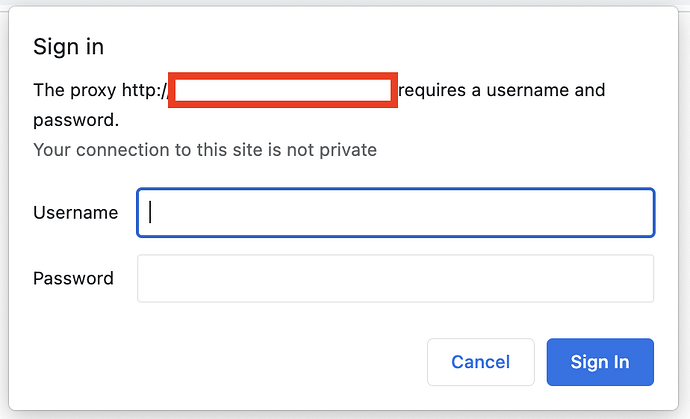I want to do a full clean of cookies etc in Chrome and then set a proxy and loop again. How can I do this? The deleteAllCookies command is insufficient.
-
I can use XType ${KEY_SHIFT+KEY_CMD+KEY_BACKSPACE} and then use vision to clear cookies.
-
However, how can I then set a proxy? If I have the proxy set in Settings>Selenium or use the setProxy command, it always brings up a popup first asking me to input the username/password. Do I need to use desktop automation again to set this? See image attached.
Or am I missing something? Is it possible to autofill this so the popup does not appear after clearing all browsing data?