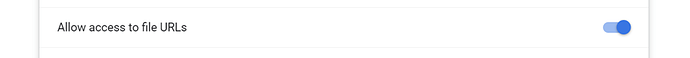Hello, this post is to confirm that file upload automation works fine with Ui.Vision - but please note that there is an important setting:
![]() You need to allow access to File URLs to upload files or automate local web pages
You need to allow access to File URLs to upload files or automate local web pages
In order to be able to or automate HTML files stored on the local computer (e.g. file:///...), you need to tell Chrome to allow access to file URLs for the Ui.Vision open-source extension:
- In the Chrome menu, go to More tools - Extensions and find Ui.Vision in the list of extensions
- Click the Details button
- Make sure “Allow access to file URLs” is checked
This video shows how to do file upload automation: