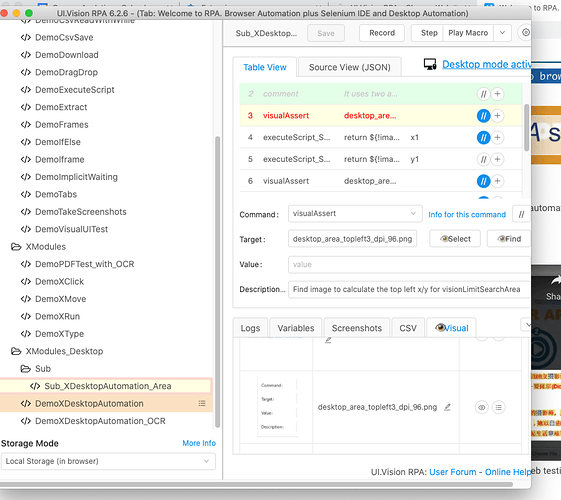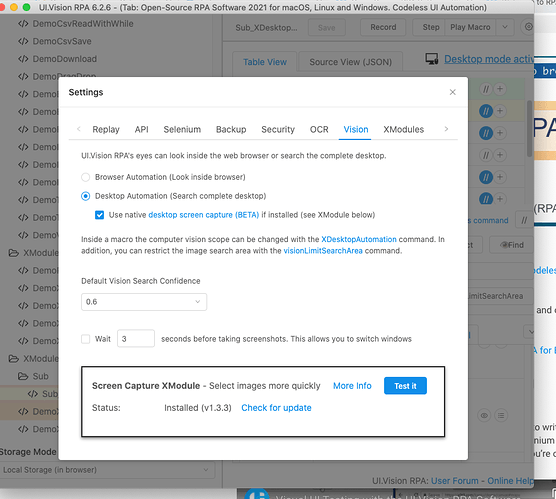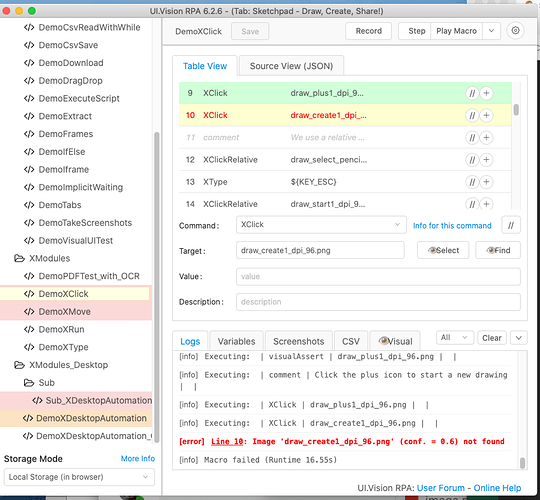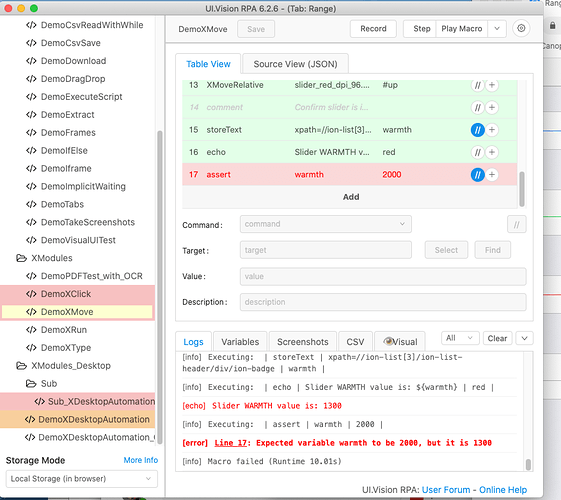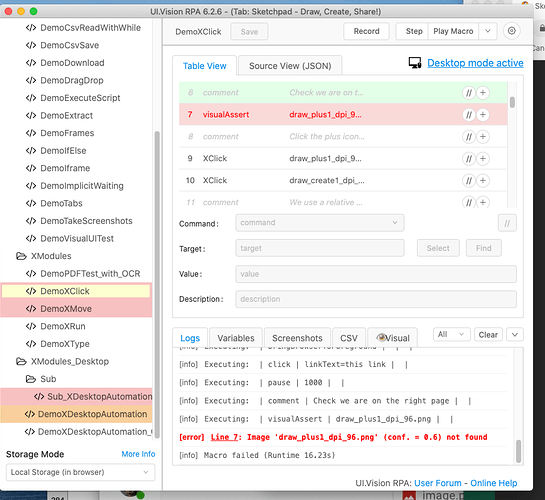I updated Chrome this afternoon and the UI macro I have been using without incident for many months stopped working today. The symptom is that clicks are unable to find the UI element specified in the screenshot. Instead, UIVision clicks in some other part of the screen.
I am running this on
OSX Catalina
Chrome 90.0.4430.212
Desktop Automation Module 1.0.42
UIVision RPA 6.2.6
My confidence level is set to 0.6, the default.
Here is a screen capture video explaining what I am doing https://www.loom.com/share/852d2b7bc4bd48ee83ce75acdbd4dc85
admin
May 21, 2021, 10:08am
2
Hi, thanks for the screencast!
I just tested on Mac Catalina with Chrome V90.0.4430.212 and all works well.
Some questions:
Here’s my settings screen:
admin
May 21, 2021, 7:49pm
5
Since it does not work in Firefox, too, we now ruled out the Chrome update as reason.
Another question: Does “DemoXClick” and/or “DemoXMove” work?
Those two don’t work either. I tried with both Vision in Browser Mode and in Desktop Mode.
xclick, browser
xmove browser
xclick desktop
Can you try in a different user account or ideally on a different Mac?
The DesktopAutomation demo doesn’t work on either a different user account, or a different Mac.
DemoXClick did work on a different Mac. I didn’t test it with a different user account. I will try that now and reply again.
Someone from UIVision checked it out and we found the following work around:
Use Firefox instead of Chrome
Unselect the “Use native [desktop screen capture (BETA)]” option in the Vision tab in the Settings
We couldn’t get it to work on Chrome on my computer however.
1 Like