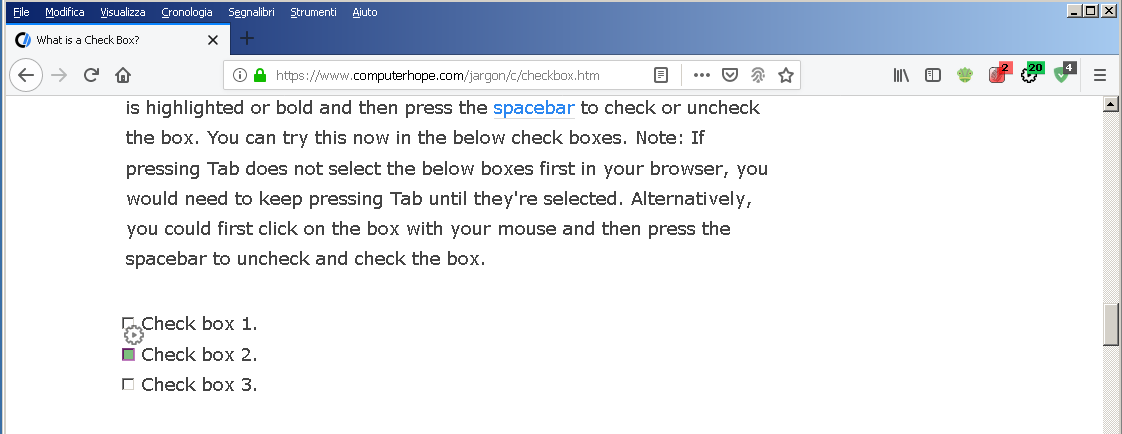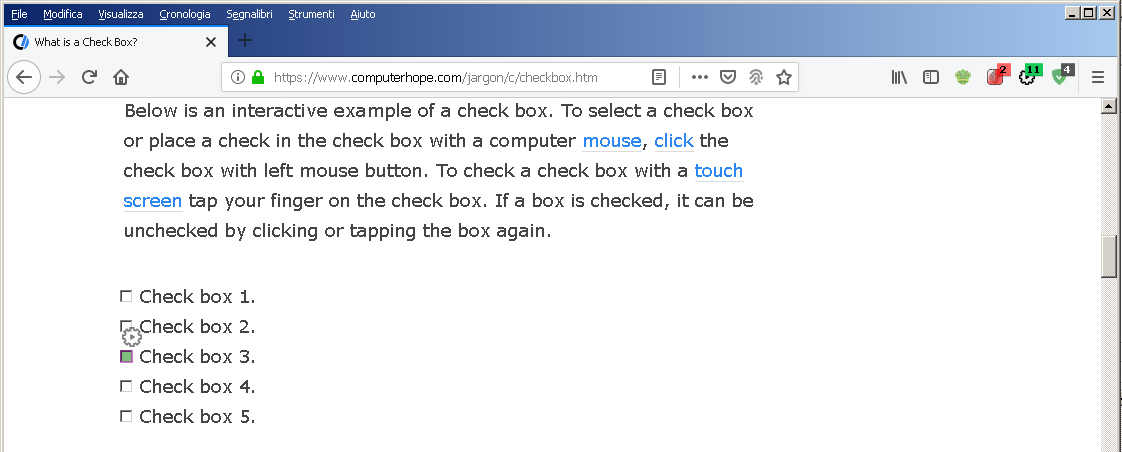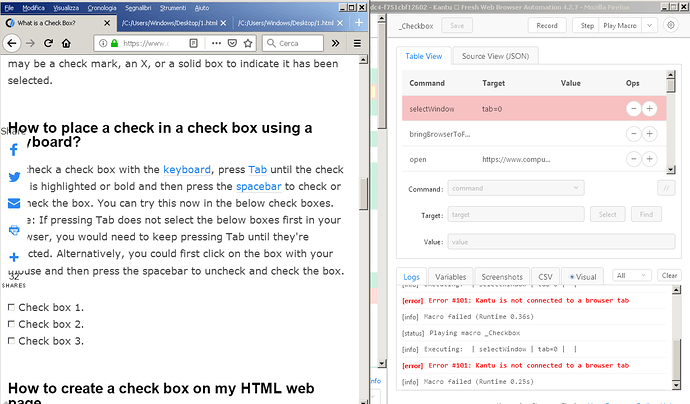Hi
In recent days I have reported a problem but no one has replied, in some moments Kantu does not click checkboxes.
I have not found a program to record video but today I made screenshots where the macro is running but the checkboxes are not clicked.
I tried with Katalon and this defect does not occur, I would like to know this problem that I know with kantu for firefox from what it can depend on.
Look at the photos where you see the browser at work but the checkboxes are only colored in green but not clicked.
This strange problem does not always occur but randomly, it happened to me at least 50 times, what can it depend on?
With Katalon this problem is not known.
I tried to reinstall kantu and the problem remains.
Use FIrefox 66.0.3 Kantu 4.2.6. WIndows 7 and Xmodule Installed
Log
[status] Playing macro _Checkbox [info] Executing: | bringBrowserToForeground | | | [info] Executing: | open | https://www.computerhope.com/jargon/c/checkbox.htm | | [info] Executing: | waitForPageToLoad | 20000 | | [info] Executing: | pause | 20000 | | [info] Executing: | type | id=Example-1 | on | [info] Executing: | click | id=Example-1 | | [info] Executing: | type | id=Example-2 | on | [info] Executing: | click | id=Example-2 | | [info] Executing: | type | id=Example-3 | on | [info] Executing: | click | id=Example-3 | | [info] Executing: | type | id=Example-4 | on | [info] Executing: | click | id=Example-4 | | [info] Executing: | type | id=Example-5 | on | [info] Executing: | click | id=Example-5 | | [info] Executing: | type | id=Example-6 | on | [info] Executing: | type | id=Example-7 | on | [info] Executing: | type | id=Example-8 | on | [info] Executing: | click | id=Example-6 | | [info] Executing: | click | id=Example-7 | | [info] Executing: | click | id=Example-8 | | [info] Macro completed (Runtime 40.60s)
Macro Code
{
“Name”: “_Checkbox”,
“CreationDate”: “2019-4-26”,
“Commands”: [
{
“Command”: “bringBrowserToForeground”,
“Target”: “”,
“Value”: “”
},
{
“Command”: “open”,
“Target”: “What is a Check Box?”,
“Value”: “”
},
{
“Command”: “waitForPageToLoad”,
“Target”: “20000”,
“Value”: “”
},
{
“Command”: “pause”,
“Target”: “20000”,
“Value”: “”
},
{
“Command”: “type”,
“Target”: “id=Example-1”,
“Value”: “on”
},
{
“Command”: “click”,
“Target”: “id=Example-1”,
“Value”: “”
},
{
“Command”: “type”,
“Target”: “id=Example-2”,
“Value”: “on”
},
{
“Command”: “click”,
“Target”: “id=Example-2”,
“Value”: “”
},
{
“Command”: “type”,
“Target”: “id=Example-3”,
“Value”: “on”
},
{
“Command”: “click”,
“Target”: “id=Example-3”,
“Value”: “”
},
{
“Command”: “type”,
“Target”: “id=Example-4”,
“Value”: “on”
},
{
“Command”: “click”,
“Target”: “id=Example-4”,
“Value”: “”
},
{
“Command”: “type”,
“Target”: “id=Example-5”,
“Value”: “on”
},
{
“Command”: “click”,
“Target”: “id=Example-5”,
“Value”: “”
},
{
“Command”: “type”,
“Target”: “id=Example-6”,
“Value”: “on”
},
{
“Command”: “type”,
“Target”: “id=Example-7”,
“Value”: “on”
},
{
“Command”: “type”,
“Target”: “id=Example-8”,
“Value”: “on”
},
{
“Command”: “click”,
“Target”: “id=Example-6”,
“Value”: “”
},
{
“Command”: “click”,
“Target”: “id=Example-7”,
“Value”: “”
},
{
“Command”: “click”,
“Target”: “id=Example-8”,
“Value”: “”
}
]
}