Hello,
I’m cannot get UI.Vision on Chrome to select the correct option from this pulldown. I can select an option fine from the first set of choices, but I need to select an option from the “Update Status” opt group (second set of choices)
This is what the menu looks like:
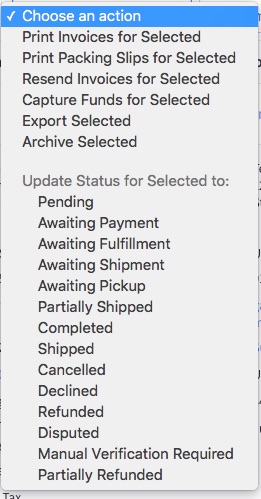
Here is source code:
<option data-action="default" value="" selected="1">Choose an action</option> <option data-action="print_invoice" value="printMultiOrderInvoices" class="action" title=""> Print Invoices for Selected </option> <option data-action="print_packing_slip" value="printOrderPackingSlips" class="action" title=""> Print Packing Slips for Selected </option> <option data-action="send_invoice" value="resendOrderInvoices" class="action" title=""> Resend Invoices for Selected </option> <option data-action="capture_funds" value="bulkCapture" class="action" title=""> Capture Funds for Selected </option> <option data-action="export" value="startExport" class="action" title="">Export Selected</option> <option data-action="archive" value="deleteOrders" class="action" title="">Archive Selected</option> <option disabled="disabled"></option> <optgroup label="Update Status for Selected to:"> <option data-action="change_status" class="action" value="updateMultiOrderStatus" data-status-id="1" data-no-translate="" title=""> Pending </option> <option data-action="change_status" class="action" value="updateMultiOrderStatus" data-status-id="7" data-no-translate="" title=""> Awaiting Payment </option> <option data-action="change_status" class="action" value="updateMultiOrderStatus" data-status-id="11" data-no-translate="" title=""> Awaiting Fulfillment </option> <option data-action="change_status" class="action" value="updateMultiOrderStatus" data-status-id="9" data-no-translate="" title=""> Awaiting Shipment </option> <option data-action="change_status" class="action" value="updateMultiOrderStatus" data-status-id="8" data-no-translate="" title=""> Awaiting Pickup </option> <option data-action="change_status" class="action" value="updateMultiOrderStatus" data-status-id="3" data-no-translate="" title=""> Partially Shipped </option> <option data-action="change_status" class="action" value="updateMultiOrderStatus" data-status-id="10" data-no-translate="" title=""> Completed </option> <option data-action="change_status" class="action" value="updateMultiOrderStatus" data-status-id="2" data-no-translate="" title=""> Shipped </option> <option data-action="change_status" class="action" value="updateMultiOrderStatus" data-status-id="5" data-no-translate="" title=""> Cancelled </option> <option data-action="change_status" class="action" value="updateMultiOrderStatus" data-status-id="6" data-no-translate="" title=""> Declined </option> <option data-action="change_status" class="action" value="updateMultiOrderStatus" data-status-id="4" data-no-translate="" title=""> Refunded </option> <option data-action="change_status" class="action" value="updateMultiOrderStatus" data-status-id="13" data-no-translate="" title=""> Disputed </option> <option data-action="change_status" class="action" value="updateMultiOrderStatus" data-status-id="12" data-no-translate="" title=""> Manual Verification Required </option> <option data-action="change_status" class="action" value="updateMultiOrderStatus" data-status-id="14" data-no-translate="" title=""> Partially Refunded </option> </optgroup>
- I can click using the full Xpath such as: /html/body/div[1]/div[2]/form/div[1]/div[1]/select/optgroup/option[4] But I can’t figure out how to select that same option. It can’t seem to find/select the option by using value, index or label.
- If I select the pull down by the id or shorter Xpath, the best I can get is for it to select the first option in the opt group, which is “pending”, but then every index, value, label, etc. I will ONLY go to pending, no matter what the label, index etc. I.E. index=10 will still only select “pending”.
- I’ve tried using type and send key arrows and i get errors saying that it’s not the correct type of field.
- I can select the option using Xmodules but I need the macro to run in the background and that is an absolute last resort.
- Any help is appreciated. Thanks in advance.