I am NOT a computer programmer but a physical therapist! I have used
IMacros for many years to fill repetitive web forms for patient
documentation. Since IMacros will be discontinued by the end of November
I am surging for an alternative. I have used your free version for a few
days now and it seem to be working fine although it was much more
difficult to figure out how to use it. At some boxes that needed to be
checked when you ran the macro it inserted a check mark but then took it
back out! But with trail end error I found a way around this problem.
Since I have a few employees I am very much interested in the product
that allows multiple users. This way I don’t have to create the macros
on each of their computers. And since there are always changes in health
care documentation I would only have to make changes on my files! If you
could give me some advice on how that works that would be greatly
appreciated.
Install xmodules
change storage to hard drive
create macro again
It will get saved in Macros folder in json file
Give employees json file.
ask them to do same setup.
It can be done without xmodules as well but follow this.
In addition to what @uiuser said:
You can also use a network drive, OneDrive, Dropbox, GoogleDrive (etc) folder to share the macros. This way all users run the same macros:
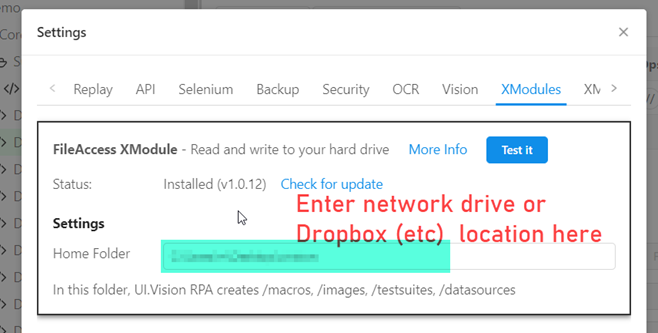
PS: I think it used to work the same with the iMacros paid versions. The good news is that Ui.Vision also supports Mac and Linux, not only Windows.
Thank you for the info. I will go ahead and do this.
This is the best method as ulrich said. I have recently tested onedrive and whatever code changes on any computer, it gets synced to all assuming you start and restart the macro on each computer. Please be aware that errors will happen especially if you start diving into anything desktop related like xmove to a certain coordinate and or xclick/xclickrelative as images do not always register the same on all devices. This even assumes setting the same confidence level. So…I find it best to avoid xclicks with .png. You also should not adjust code while a script is running. It will run into errors.