Can I input data in Calc.exe after UI Vision imacro open the desktop program Calc.exe?
Sorry. I mean go to the input box then use macro automatically input number to do calculation. Please advise.
Of course. I can automate desktop program Calc.exe successfully. I mean add macros go to the input box then use macro automatically input number to do calculation. Please advise.
Read number from excel and then use macros simulate a person to input number and then press + button in calc.exe to give result. Can it perform in UI Vision?
For excel is more better to read a csv with data
https://ui.vision/rpa/docs/selenium-ide/csvread
To read reasult in calc you can use the command
Not exactly the answers.
Use iMacros to do following action :
i) Open the desktop calculator in the PC.
ii) use macro input 11 into calculator
iii) use macro xclick to simulate pressing + button in calculator
iv) use macro input 12 into calculator
v) use macro xclick to simulate pressing = button in calculator
vi) Hope to see result 23 in the desktop screen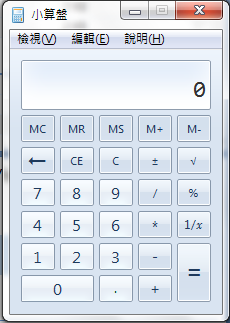
Nice suggestion. I made a short tutorial that shows exactly this: How to automate 11+12=23 with the Windows calculator:
It is very useful demo for beginners.
Actually I want to do automation between excel/csv and desktop application. Is it possible you can do some further modification of your demo
Say 11+12=23 => excel file input (book1.xls) with two rows
Row 1
Column A with value 11
Column B with value + (text)
Column C with value 23
Column D with value null (wait for the calculator result updated here)
Row 2
Column A with value 999
Column B with value x (text)
Column C with value 0.1
Column D with value null (wait for the calculator result updated here)
Then save the excel with column D result from calculator as another filename (book2.xls).
If it is working, batch automation by excel upload can be replaced by ui.vision in my company.
Row 1
Column A with value 11
Column B with value + (text)
Column C with value 23
Column D with value null (wait for the calculator result updated here)
-
For reading from Excel in CSV format, use the
csvReadcommand, see here: How to read Excel File cells value to UI Vision for process - #2 by ulrich -
Next you make images for all buttons 1 to 9, just like I did for button 1 and 2 in the screencast above.
-
Then you need some logic that “translates” the numbers like “3078” into the button presses for 3,7,0,8. This is straightforward programming where you look at each char (digit) of the string.
-
Key part: To get the value from the calculator app, use OCRExtractRelative for screen scraping, just like shown here: https://youtu.be/wH0MLIUdD-Q?t=43
-
To save the value back to CSV use the
csvSavecommand
2 posts were split to a new topic: How to close app on Windows