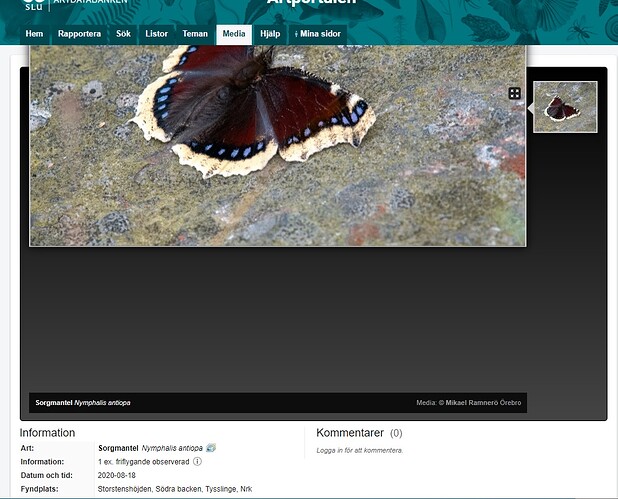The script have worked before does not work now. Similar error on more than one website.
The click command does the “click” which should enlarge a picture but the error is that the image is placed incorrectly and not shown in full.
Of course this works if I manually click on the website. If I record a macro and immediately play the same macro afterwards the bug appears.
A sample picture from sample site:
Below the script for getting the result above. Only using two commands:
{
"Name": "test",
"CreationDate": "2022-2-3",
"Commands": [
{
"Command": "open",
"Target": "https://artportalen.se/Image/3030305",
"Value": "",
"Description": ""
},
{
"Command": "click",
"Target": "id=fullscreenimagebutton",
"Value": "",
"Targets": [
"id=fullscreenimagebutton",
"xpath=//*[@id=\"fullscreenimagebutton\"]",
"xpath=//a[@id='fullscreenimagebutton']",
"xpath=//td/div/a",
"css=#fullscreenimagebutton"
],
"Description": ""
},
{
"Command": "comment",
"Target": "click // id=fullscreenimagebutton",
"Value": "",
"Description": ""
}
]
}