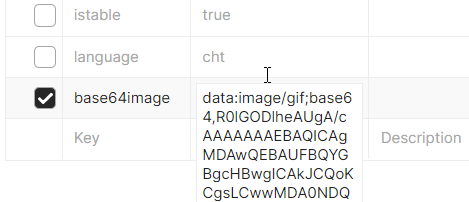From a user:
Hi we’re on the pro paid plan, we love this service. However, we bumped into an issue where we want to extract an image/gif base64 but we’re getting the following error: “Error: Unable to process the file. Please check if the file has sufficient permissions and allows access and is not corrupt.”
When I download the image from the base64 link and upload it via a file it is working (see image attached) but when I add the base64 link as a “link” it comes back with the error.
Please help us Thanks so much!