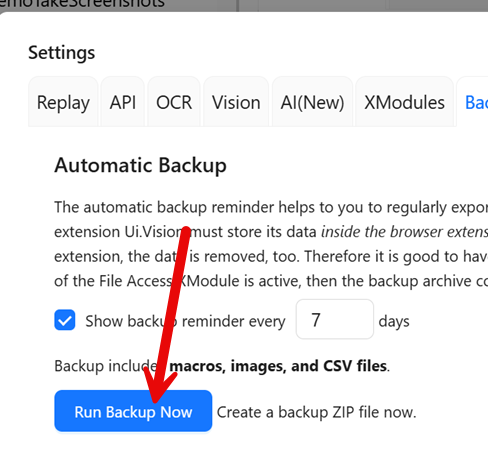My backup files used to back up to the download folder on my PC. I would also see themin the download notification in Chrome. I no longer get that notification and when I look in the download folder I don’t see any new ones. I have done a global search on my PC to find those zip files but I don’t see anything.
Thank you for responding. I have tried using both the Run Backup Now button as well as the yellow banner notification at the top of the screen. I don’t get an error, I just don’t find the uivision_backup.zip in my download folder where I used to get them. It was working as recently as a month ago. I will say that my download folder recently got pointed by my organization to OneDrive. I am wondering if that is the reason I don’t see them, but even when looking in my local Download folder they still aren’t there.
Is it possible for me to go to the browser storage for this extension and manually backup the macro’s to a zip file?
I have been trying to determine if the back is just not running or if the zip file is being deleted when it is saved to the download folder. It doesn’t appear that it is generating the file at all. Is there a particular log I can look at that might give me an indication as to what is happening? I know that it isn’t UI.Vision in general, because it works on another machine. My fear is if I uninstall and reinstall that it will wipe out the most current set of macros. Any ideas about how I can get these files backed up before uninstalling and reinstalling?
Here are some alternative backup methods, but you need to do them for each macro file:
(1) Try to right-click on a macro and then do “Export”, does this work?
(2) Or try “Copy to Macro Folder” (you need the XModule installed for this to work).
Does #1 and/or #2 work for you?
Yes, those work. I have already started the process of backing them up manually. I do have 2 questions:
- I don’t suppose it is possible to create script to do this is there?
- Is there a size limit on the the backup file or the number of macros that can be backed up?
After digging around, I came up with the following Javascript snippet that I’m using in a executeScript command:
// Using the API in JavaScript
fetch(“http://localhost:8001/api/v1/store/export”, {
method: “POST”,
headers: {
“Content-Type”: “application/json”
},
body: JSON.stringify({
folder: “macros”,
path: “C:\Users\myusername\Desktop\macros-backup.json”
})
})
.then(response => response.json())
.then(data => console.log(data));
It runs and completes without an error but the file isn’t saved. Is there something I’m missing?
Just corrected it to escape the backslashes in the pathname.
I resolved the issue. Either there is a size limit that Back up is able to handle or there was corruption in a sub folder that I used to archive old macros. Once I deleted that folder, the backup started working as normal.
Great! Thanks a lot for this very helpful feedback!