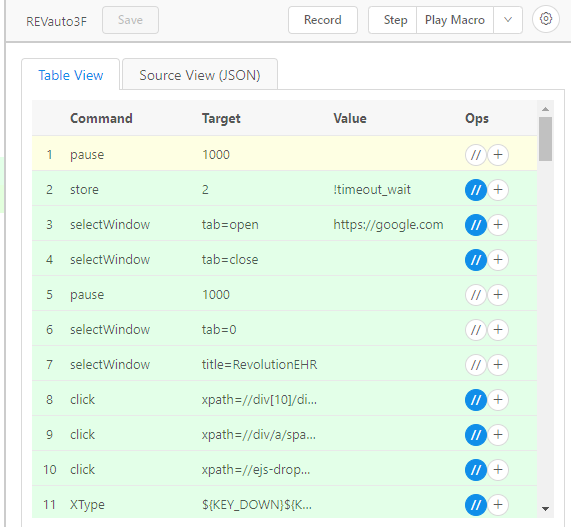When I use an autostart html the autostart page remains open. I am left with a tab that says UI.Vision Autostart Page.
Can you please post a video of this happening?
Here’s a video showing the autostart page open after launching the script using an autorun html.
Can you also post the first few lines of the macro? Are you trying to open the Google.com page? It shows up quickly but is then closed again?
Here’s the first few lines of the macro. I have a screen shot of the table view or the source view if that’s better. I had the macro open a google tab and then close it because when I first composed the macro it would give me a “no tab with id” error and this prevented the error from popping up.
{
“Name”: “REVauto3F”,
“CreationDate”: “2023-4-25”,
“Commands”: [
{
“Command”: “pause”,
“Target”: “1000”,
“Value”: “”,
“Description”: “”
},
{
“Command”: “store”,
“Target”: “2”,
“Value”: “!timeout_wait”,
“Description”: “set the timeout length for errors”
},
{
“Command”: “selectWindow”,
“Target”: “tab=open”,
“Value”: “https://google.com”,
“Description”: “open a tab to prevent unpairing of ui”
},
{
“Command”: “selectWindow”,
“Target”: “tab=close”,
“Value”: “”,
“Description”: “close the window”
},
{
“Command”: “pause”,
“Target”: “1000”,
“Value”: “”,
“Description”: “”
},
{
“Command”: “selectWindow”,
“Target”: “tab=0”,
“Value”: “”,
“Description”: “”
},
{
“Command”: “selectWindow”,
“Target”: “title=RevolutionEHR”,
“Value”: “”,
“Description”: “”
},
{
“Command”: “click”,
“Target”: “xpath=//div[10]/div/a/span[2]”,
“Value”: “”,
“Description”: “click on check-out to set screen”
},
So you either have to close the browser in the macro, which can cause an error about the savelog in the autorun file so you have to remove it, or you have to add closebrowser=1 to the autorun file to close the browser once the macro finishes! UI Automation Open-Source Selenium IDE plus additional features, iMacros alternative