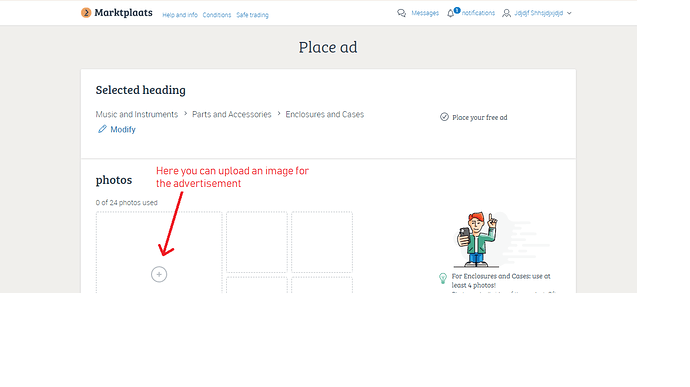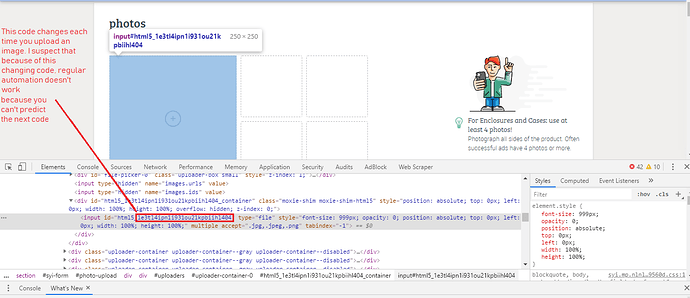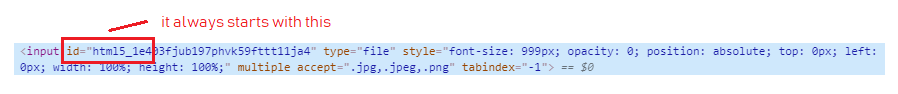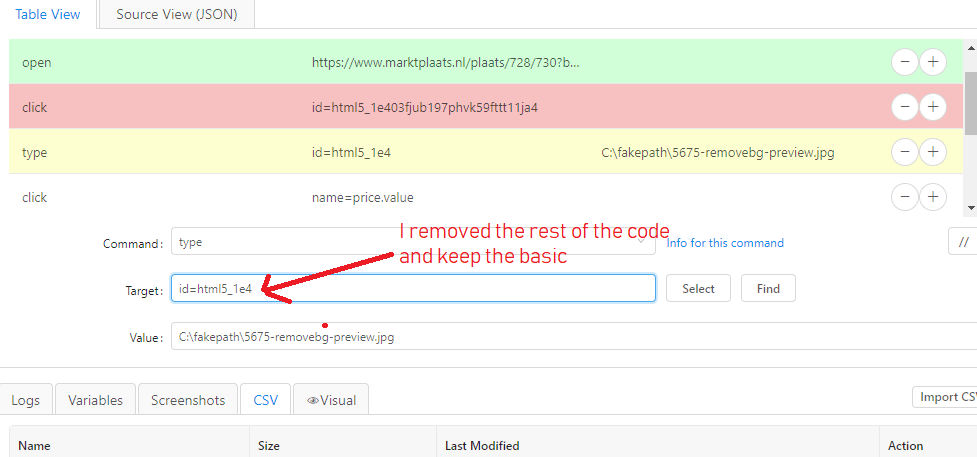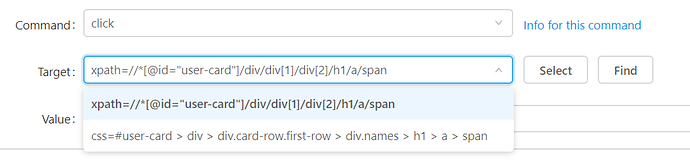Hi,
I have this Dutch advertising website in wich i want to automate 4 advertisings per week:
Everything is fine including the description, price, titel etc. until i come to the image part. That part doesn’t want to work. I found out that everytime you want to upload an image, it is connected with a code ( i found out with the Chrome ‘inspect’ mode), so predicting this code is impossible. Are there other ways to automate the postings of images on this website and to bypass this code?
Thanks
Kevin
Can you add a screencast or image, your question is not explained well
Hi,
Thanks for your reply. Sure, i will upload 2 images. Hope you understand
This is not a problem, you can bypass this problem using image recognition or click for dynamic id
Read there
https://ui.vision/rpa/docs/selenium-ide/click#changingid
https://ui.vision/rpa/docs/visual-ui-testing
hi,.
Thanks newuser! I will look into it today. I hope i can bypass the problem with this.
The good way to create a macro is think the best solution before create a macro, a short and simple code work well always, is easy to edit, a long code is slow and can be hard to edit.
In my opinion you can solve your problem, there is other different soluton to solve.
A solution that i use is do a click in an element near what you are interested in to set the focus (element active like a mouse click), after emulating the TAB key you can move the focus, once you have the focus above element that we are interested in clicking with the mouse or with the ENTER button this method allowed me to solve any problem of hard to recognize element.
With Xtype command you can simulate mouse click and movements and KEYS to activate shortcut and fast way to automate.
https://ui.vision/rpa/docs/xtype
Hi,
Unfortuntely it doesnt work. Probably im doing something wrong but i cant find out what it is.
I followed the explanation on the link that you gave me:
"Solution with “contains”: On the New York Times page, the recorded click on the article headline creates a locator in the format //[@id=“topnews-100000005713971”]/h2/a . This includes a unique ID for each article. So if you want to click on the same link everyday (regardless of the article), use this modified locator: //[contains(@id,“topnews-”)]/h2/a"
For the website i use the image ID always begins with html5_1e4…
So i did this:
But this doesnt work…so what am i doing wrong…
Image recognition working in all sites always can not fail
Hi,
Okay. Image recognition is the Xclick method, right? Is there a youtube video wich explains this…because i dont understand all these methods.
Every macro is a custom work and need a project to find best way there is not a general solution.
I create macro with few lines of codes to have more speed and few chances to freeze.
Create macro is a custom work and can require hours or days only to thinks the best solution, if you have not time you must pay a professional coder to write for you custom macro code.
Try to use a different selector. After clicking “select” there is a dropdown arrow to see all of them that UIVision picks up. I also use the ChroPath extension for additonal ones.
Hi User9898,
How would you do that? Because i cant figure it out. I only need one example so that i can build the rest
In my opinion this is NOT a hard case, it’s an easy case but need to use image recognition.
I already automated similar cases without any problem.
With image recognition you click image and upload video easy and fast, no problem
You can try a different selector as shown above, look for more with an extension such as ChroPath, or as @newuserkantu mentioned using the image itself.