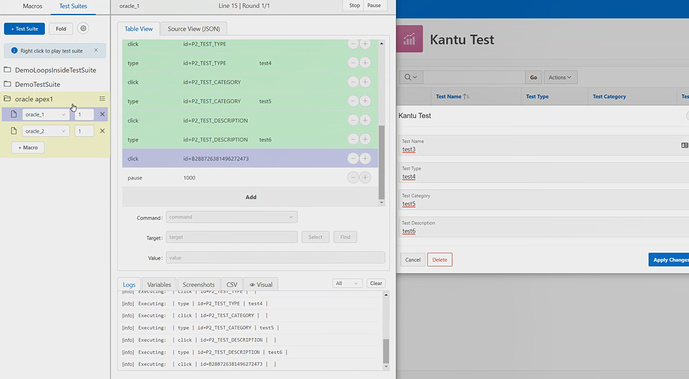Hi, I have the following situation with Kantu-Extension for Chrome on Mac
- Click link: iFrame Opens
- selectFrame index=1
- Click button: iFrame Closes
- selectFrame: relative=top (script timesout)
It’s a bit inconsistent, but it appears that if the iFrame is removed from the DOM before the “selectFrame: relative=top” fires, then it causes an error. Is there any way around this? I have tried refresh, selecting window etc etc.
This following script recreates the error:
{
“CreationDate”: “2018-9-23”,
“Commands”: [
{
“Command”: “open”,
“Target”: “https://apex.oracle.com/pls/apex/f?p=23908”,
“Value”: “”
},
{
“Command”: “type”,
“Target”: “id=F4155_P1000_USERNAME”,
“Value”: “test”
},
{
“Command”: “clickAndWait”,
“Target”: “id=LOGIN_BUTTON”,
“Value”: “”
},
{
“Command”: “click”,
“Target”: “//*[@id="288717661996272463_orig"]/tbody/tr[3]/td[1]/a/img”,
“Value”: “”
},
{
“Command”: “selectFrame”,
“Target”: “index=0”,
“Value”: “”
},
{
“Command”: “click”,
“Target”: “id=P2_TEST_NAME”,
“Value”: “”
},
{
“Command”: “type”,
“Target”: “id=P2_TEST_NAME”,
“Value”: “test3”
},
{
“Command”: “click”,
“Target”: “id=P2_TEST_TYPE”,
“Value”: “”
},
{
“Command”: “type”,
“Target”: “id=P2_TEST_TYPE”,
“Value”: “test4”
},
{
“Command”: “click”,
“Target”: “id=P2_TEST_CATEGORY”,
“Value”: “”
},
{
“Command”: “type”,
“Target”: “id=P2_TEST_CATEGORY”,
“Value”: “test5”
},
{
“Command”: “click”,
“Target”: “id=P2_TEST_DESCRIPTION”,
“Value”: “”
},
{
“Command”: “type”,
“Target”: “id=P2_TEST_DESCRIPTION”,
“Value”: “test6”
},
{
“Command”: “click”,
“Target”: “id=B288726381496272473”,
“Value”: “”
},
{
“Command”: “selectFrame”,
“Target”: “relative=top”,
“Value”: “”
},
{
“Command”: “click”,
“Target”: “id=R288717572237272463_search_field”,
“Value”: “”
}
]
}