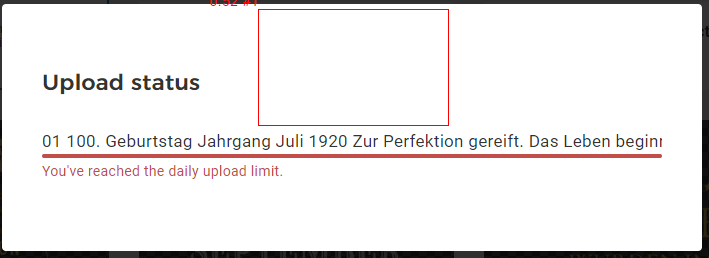Hi everybody,
i added the following part to interrupt my script when an upload limit is reached.
reaching the upload limit is indicated by the following element (in red letters):
I have two problems:
- assertelementpresent does not stop the script. it jumps to the next loop and continues.
- !statusOK is true although the upload limit is not reached and the element is not visible.
what’s the problem here?
here it is:
{
“Command”: “store”,
“Target”: “2”,
“Value”: “!TIMEOUT_WAIT”
},
{
“Command”: “store”,
“Target”: “true”,
“Value”: “!statusOK”
},
{
“Command”: “assertElementPresent”,
“Target”: “xpath=/html/body/div[1]/div/div/div/div[2]/div/div/div/div/div[3]”,
“Value”: “”
},
{
“Command”: “gotoIf_v2”,
“Target”: “${!statusOK}==true”,
“Value”: “end”
},
…
{
“Command”: “label”,
“Target”: “end”,
“Value”: “”
}