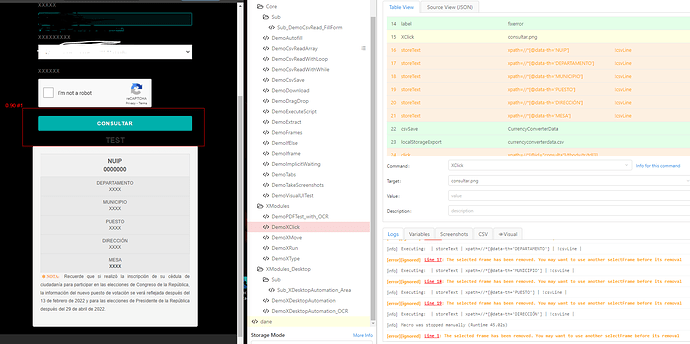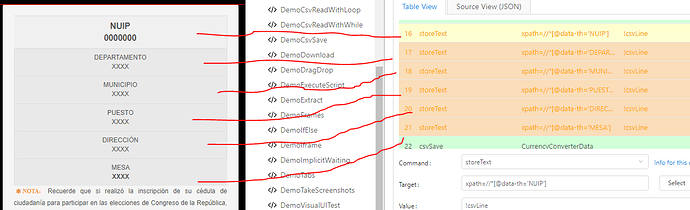Hi, first to all I’m trying to make click with XClick function using the image Target, so it works well, but after the XClick it’s complete, a red box is still visible on my website of testing.
Then, after the XClick is complete, when I tried to run another command ex:“Click” or “storeText” I’m getting the following error code:
- [error][ignored]
> Line 19: The selected frame has been removed. You may want to use another selectFrame before its removal
{
“Name”: “dane”,
“CreationDate”: “2021-11-30”,
“Commands”: [
{
“Command”: “open”,
“Target”: “WWWW”,
“Value”: “”,
“Description”: “”
},
{
“Command”: “waitForPageToLoad”,
“Target”: “3000”,
“Value”: “”,
“Description”: “”
},
{
“Command”: “click”,
“Target”: “id=nuip”,
“Value”: “”,
“Targets”: [
“id=nuip”,
“name=nuip”,
“xpath=//[@id="nuip"]",
“xpath=//input[@id=‘nuip’]”,
“xpath=//form/div/input”,
“css=#nuip”
],
“Description”: “”
},
{
“Command”: “type”,
“Target”: “id=nuip”,
“Value”: “000”,
“Targets”: [
“id=nuip”,
“name=nuip”,
"xpath=//[@id="nuip"]”,
“xpath=//input[@id=‘nuip’]”,
“xpath=//form/div/input”,
“css=#nuip”
],
“Description”: “”
},
{
“Command”: “click”,
“Target”: “xpath=//[@id="content"]/div/div",
“Value”: “”,
“Targets”: [
"xpath=//[@id="content"]/div/div”,
“xpath=//section[2]/div/div”,
“css=#content > div > div”
],
“Description”: “”
},
{
“Command”: “selectFrame”,
“Target”: “index=0”,
“Value”: “”,
“Description”: “”
},
{
“Command”: “XClick”,
“Target”: “cuadro_cap.png”,
“Value”: “”,
“Targets”: [
“xpath=//[@id="recaptcha-anchor"]/div",
“xpath=//span/div”,
“css=#recaptcha-anchor > div.recaptcha-checkbox-border”
],
“Description”: “”
},
{
“Command”: “pause”,
“Target”: “1500”,
“Value”: “”,
“Description”: “”
},
{
“Command”: “onError”,
“Target”: “#goto”,
“Value”: “fixerror”,
“Description”: “”
},
{
“Command”: “XClick”,
“Target”: “icono2.png”,
“Value”: “”,
“Targets”: [
“id=recaptcha-audio-button”,
"xpath=//[@id="recaptcha-audio-button"]”,
“xpath=//button[@id=‘recaptcha-audio-button’]”,
“xpath=//div[2]/button”,
“css=#recaptcha-audio-button”
],
“Description”: “”
},
{
“Command”: “pause”,
“Target”: “1500”,
“Value”: “”,
“Description”: “”
},
{
“Command”: “XClick”,
“Target”: “icono_bypass.png”,
“Value”: “”,
“Description”: “”
},
{
“Command”: “pause”,
“Target”: “1000”,
“Value”: “”,
“Description”: “”
},
{
“Command”: “label”,
“Target”: “fixerror”,
“Value”: “”,
“Description”: “”
},
{
“Command”: “XClick”,
“Target”: “consultar.png”,
“Value”: “”,
“Targets”: [
“id=enviar”,
“name=enviar”,
“xpath=//[@id="enviar"]",
“xpath=//input[@id=‘enviar’]”,
“xpath=//div[4]/input”,
“css=#enviar”
],
“Description”: “”
},
{
“Command”: “storeText”,
“Target”: "xpath=//[@data-th=‘NUIP’]”,
“Value”: “!csvLine”,
“Description”: “”
},
{
“Command”: “storeText”,
“Target”: “xpath=//[@data-th=‘DEPARTAMENTO’]",
“Value”: “!csvLine”,
“Description”: “”
},
{
“Command”: “storeText”,
“Target”: "xpath=//[@data-th=‘MUNICIPIO’]”,
“Value”: “!csvLine”,
“Description”: “”
},
{
“Command”: “storeText”,
“Target”: “xpath=//[@data-th=‘PUESTO’]",
“Value”: “!csvLine”,
“Description”: “”
},
{
“Command”: “storeText”,
“Target”: "xpath=//[@data-th=‘DIRECCIÓN’]”,
“Value”: “!csvLine”,
“Description”: “”
},
{
“Command”: “storeText”,
“Target”: “xpath=//[@data-th=‘MESA’]",
“Value”: “!csvLine”,
“Description”: “”
},
{
“Command”: “csvSave”,
“Target”: “CurrencyConverterData”,
“Value”: “”,
“Description”: “”
},
{
“Command”: “localStorageExport”,
“Target”: “currencyconverterdata.csv”,
“Value”: “”,
“Description”: “”
},
{
“Command”: “click”,
“Target”: "xpath=//[@id="consulta"]/tbody/tr/td[3]”,
“Value”: “”,
“Targets”: [
“xpath=//[@id="consulta"]/tbody/tr/td[3]",
“xpath=//td[3]”,
“css=#consulta > tbody > tr > td:nth-child(3)”
],
“Description”: “”
},
{
“Command”: “click”,
“Target”: "xpath=//[@id="consulta"]/tbody/tr/td[4]”,
“Value”: “”,
“Targets”: [
“xpath=//*[@id="consulta"]/tbody/tr/td[4]”,
“xpath=//td[4]”,
“css=#consulta > tbody > tr > td:nth-child(4)”
],
“Description”: “”
}
]
}