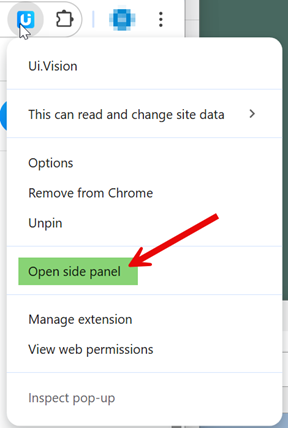The other day I created a disposable macro for testing. This morning, I clicked it and pressed delete on my keyboard. The macro disappeared from the list as intended, but then the UI Vision extension page turned white/blank.
Now, whenever I try to load UI Vision, I see it for about a second before it turns into an empty page, and so is unusable.
I see these errors in the console:
bg.js:4149 Uncaught (in promise) Error: Error #150: No tab for recording yet
at _callee$ (bg.js:4149:61)
at tryCatch (bg.js:4127:1062)
at Generator.<anonymous> (bg.js:4127:3012)
at Generator.next (bg.js:4127:1699)
at asyncGeneratorStep (bg.js:4128:103)
at _next (bg.js:4129:194)
_callee$ @ bg.js:4149
tryCatch @ bg.js:4127
(anonymous) @ bg.js:4127
(anonymous) @ bg.js:4127
asyncGeneratorStep @ bg.js:4128
_next @ bg.js:4129
Promise.then
asyncGeneratorStep @ bg.js:4128
_next @ bg.js:4129
(anonymous) @ bg.js:4129
(anonymous) @ bg.js:4129
(anonymous) @ bg.js:2983
run @ bg.js:2981
(anonymous) @ bg.js:2993
(anonymous) @ bg.js:4171
_callee22$ @ bg.js:21728
tryCatch @ bg.js:20665
(anonymous) @ bg.js:20665
(anonymous) @ bg.js:20665
asyncGeneratorStep @ bg.js:20666
_next @ bg.js:20667
Promise.then
asyncGeneratorStep @ bg.js:20666
_next @ bg.js:20667
(anonymous) @ bg.js:20667
(anonymous) @ bg.js:20667
onRequest @ bg.js:22981
runHandlers @ bg.js:10459
(anonymous) @ bg.js:10505
(anonymous) @ bg.js:10504
(anonymous) @ bg.js:10006
(anonymous) @ bg.js:9966
(anonymous) @ bg.js:9965Understand this errorAI
921.js:113088 Uncaught TypeError: Cannot read properties of undefined (reading 'type')
at getFileMacroRecursiveLyByIncrementalLevel (328.js:8948:22)
at getFileMacroRecursiveLyByIncrementalLevel (328.js:8952:22)
at getFileMacroRecursiveLyByIncrementalLevel (328.js:8952:22)
at SidebarTestCases.selectFirstMacro (328.js:8956:32)
at SidebarTestCases.render (328.js:9447:64)
at kj (921.js:113165:189)
at ij (921.js:113164:149)
at Wk (921.js:113253:172)
at Vk (921.js:113241:389)
at Uk (921.js:113241:320)
The macro was at the top of the folder it was in and was probably selected. It appears to be trying to open the now non-existant macro into the editor view. This may help to reproduce the issue. I cannot since it no longer functions.
Could anyone assist in recovery in the interim?