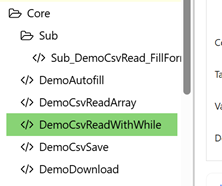You will see some doubles in the first script because imacros was a little glitchie.
VERSION BUILD=8940826 RECORDER=FX
TAB T=1
SET !DATASOURCE "O:\Shared\filer\datasources\late.csv"
SET !Loop 1
SET !Datasource_line {{!LOOP}}
URL GOTO=https://domain.com/custbill.php?acct={{!COL1}}&cpage=CC
TAG POS=1 TYPE=INPUT:SUBMIT FORM=ACTION:custinvadd.php ATTR=NAME:submit
TAG POS=1 TYPE=INPUT:SUBMIT FORM=ACTION:custinvadd.php ATTR=NAME:submit
TAG POS=1 TYPE=INPUT:TEXT FORM=NAME:theform ATTR=NAME:invdesc CONTENT=Late<SP>Payment<SP>Fee.
TAG POS=1 TYPE=INPUT:TEXT FORM=NAME:theform ATTR=NAME:invamnt CONTENT=10
TAG POS=1 TYPE=INPUT:TEXT FORM=NAME:theform ATTR=NAME:invdate CONTENT=03/01/2025
TAG POS=1 TYPE=SELECT FORM=NAME:theform ATTR=NAME:ptype CONTENT=%fee
TAG POS=1 TYPE=INPUT:SUBMIT FORM=NAME:theform ATTR=NAME:DONE
TAG POS=1 TYPE=INPUT:SUBMIT FORM=ACTION:../php/billing.php ATTR=NAME:C
VERSION BUILD=9030808 RECORDER=FX
TAB T=1
SET !DATASOURCE "O:\Shared\filer\datasources\StillNeedtoPay.csv"
SET !Loop 1
SET !Datasource_line {{!LOOP}}
URL GOTO=https://domain.com/custstate.php?acct={{!COL1}}&cpage=CC
TAG POS=1 TYPE=A ATTR=TXT:Email<SP>Statement
TAG POS=1 TYPE=INPUT:SUBMIT FORM=ACTION:custstate.php ATTR=NAME:submit
TAG POS=1 TYPE=INPUT:SUBMIT FORM=ACTION:../php/statement.php ATTR=NAME:C