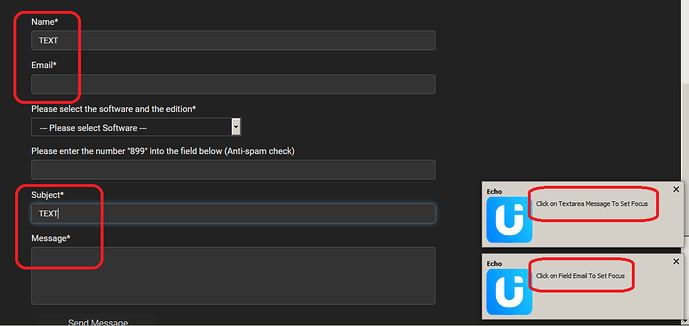I use Kantu 5.1.9 for firefox ESR 60 and windows 7 italian with xmodules 201905
The latest version of kantu 5.2.3 and Xmodules Version 2019-8 in my pc do not work (I report in the forum and i see other users with same problem).
When i use xclick with a locator (id or xpath) it recognize a wrong field, It seems that the xclick command recognizes the cell preceding the selected one via id or xpath.
This is my macro code to select
{
"Name": "Xclick Bug",
"CreationDate": "2019-10-15",
"Commands": [
{
"Command": "bringBrowserToForeground",
"Target": "",
"Value": ""
},
{
"Command": "open",
"Target": "https://ui.vision/contact",
"Value": ""
},
{
"Command": "waitForPageToLoad",
"Target": "",
"Value": ""
},
{
"Command": "echo",
"Target": "Click on Field Email To Set Focus",
"Value": "#shownotification"
},
{
"Command": "XClick",
"Target": "id=Email",
"Value": ""
},
{
"Command": "XType",
"Target": "TEXT",
"Value": ""
},
{
"Command": "pause",
"Target": "5000",
"Value": ""
},
{
"Command": "echo",
"Target": "Click on Textarea Message To Set Focus",
"Value": "#shownotification"
},
{
"Command": "XClick",
"Target": "id=Message",
"Value": ""
},
{
"Command": "XType",
"Target": "TEXT",
"Value": ""
}
]
}
Image