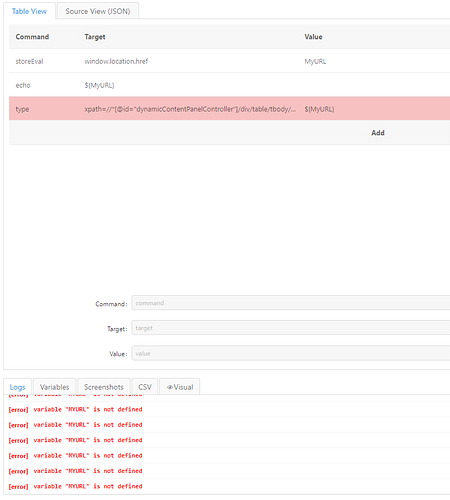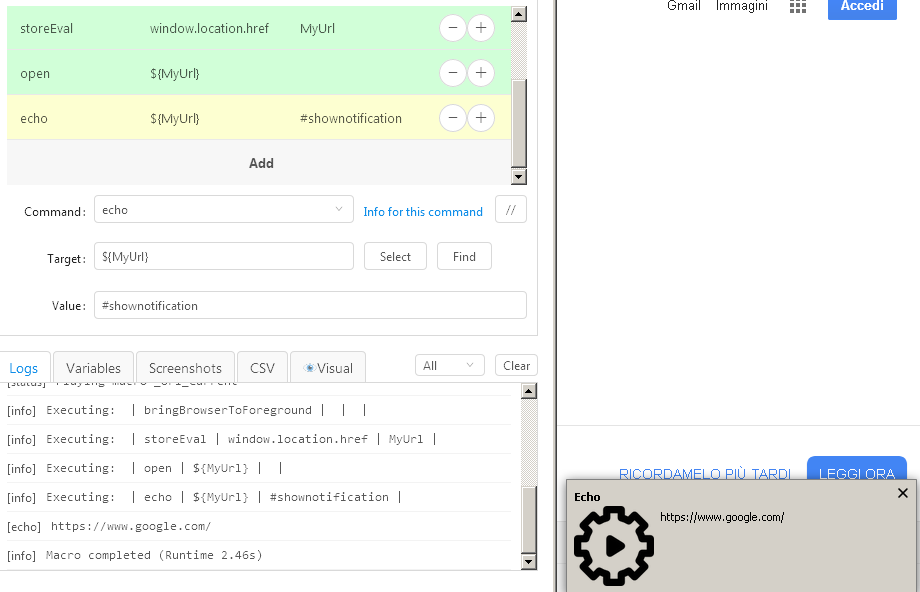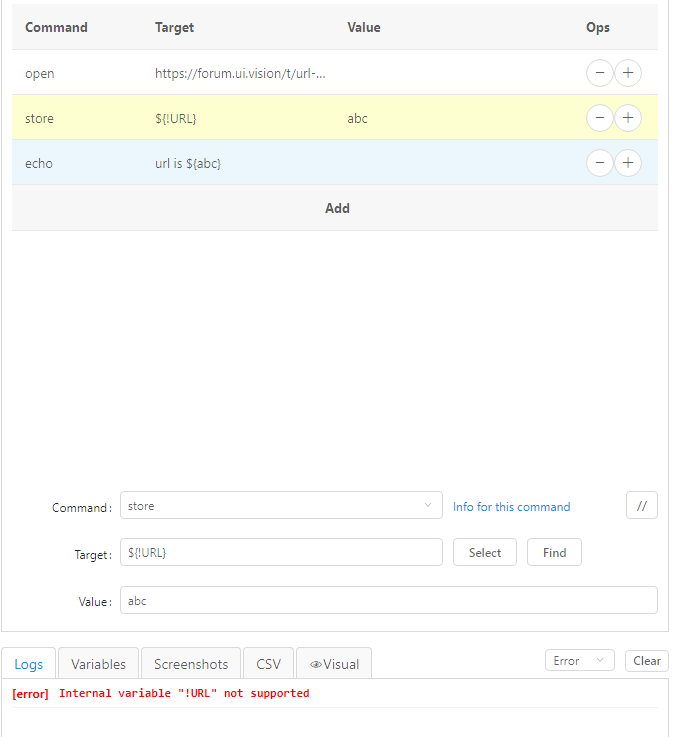Hi @hb7of9
I tried in the forum an anternative working command to grab the current url in the tab
{
“Command”: “storeEval”,
“Target”: “window.location.href”,
“Value”: “MyUrl”
},
{
“Command”: “echo”,
“Target”: “${MyUrl}”,
“Value”: “”
}
Use this wirking like a chams.
Have a nice day
Hi there,
Thanks, I tried that – at first it seemed to work when I only echo-ed out – but does not type it out 
I have had this issue before, my Kantu for some reason does not want to type out any variables 
| Name | Value |
|---|---|
| !RUNTIME | “0.02s” |
| !STATUSOK | false |
Try MYURL instead of MyURL. Maybe a caps issue?
– Thanks, tried, not working yet –
" * [error]
variable “MYURL” is not defined
- [error]
variable “MYURL” is not defined"
{
“Name”: “* DELETER”,
“CreationDate”: “2019-4-13”,
“Commands”: [
{
“Command”: “storeEval”,
“Target”: “window.location.href”,
“Value”: “MYURL”
},
{
“Command”: “echo”,
“Target”: “{MYURL}",
"Value": ""
},
{
"Command": "type",
"Target": "xpath=//*[@id=\"dynamicContentPanelController\"]/div/table/tbody/tr[2]/td/div/div[3]/table/tbody/tr/td/div/table[1]/tbody/tr[2]/td/div/div/textarea",
"Value": "{MYURL}”
}
]
}
Hi @hb7of9
If you explain better what you would like to do I try to help but I don’t understand what automation you want to design.
Thanks
I just want to type of the var set in the short list of commands above, exactly as set out in the screenshot above,
So, basically, take the URL put it in a VAR and then type it based on the location I selected – that’s what the script does, or at least is supposed to do.
Ty
Hi @hb7of9
Try to use a simple path to use.
Do not use in type command the xpath very complex usually.
Usually in type comment I use id “id=XXX” or “name=XXX” like target
Have a nice day
Huh, what?
The path is not the problem …
I have been using that path for months and months – it works everyday I use it and I used it literally 80 - 120 times a day – 5 days a week.
The problem is something completely different as in it is not storing the var as it should.
Hi @hb7of9
But the url after stored in variable is a normal text and can paste in every form o textarea.
I store and use url without problem, i usually store url in variable end after open the variable.
Can you provide details, sites, code of macro.
I would like to help you but I don’t understand the type of error.
If you indicate the complete macro code, I run it in my Kantu and I tell you if it reports errors.
variable ${!URL} i confirm that do not work but I bypass this problem this the code that i added some post ago.
See this picture, for me working like a charms.
Have a nice day
using this exact code and it does not work:
{
“Name”: “COPY URL”,
“CreationDate”: “2019-5-10”,
“Commands”: [
{
“Command”: “open”,
“Target”: “https://status.ocr.space/”,
“Value”: “”
},
{
“Command”: “store”,
“Target”: “${!URL}”,
“Value”: “!clipboard”
}
]
}
[error]
Internal variable “!URL” not supported
Try my solution working like a charm, read my post
Works great for me:
{
"Name": "url166",
"CreationDate": "2019-5-14",
"Commands": [
{
"Command": "open",
"Target": "https://forum.ui.vision/t/url-not-working/2269/5",
"Value": ""
},
{
"Command": "store",
"Target": "${!URL}",
"Value": "abc"
},
{
"Command": "echo",
"Target": "url is ${abc}",
"Value": ""
}
]
}Very mysterious. At the moment I have no idea what this could be. Is anyone else having the same issue?
With Firefox ESR 60 portable edition working.
In the past time i tried with firefox 66 portable edition and do not working, but with firefox 66 portable edition I had so many errors and problems.
Hi I have the same problem. I report the same error
${!URL} To work need command open before, do not work in url not opened from ui vision
I use an alternative solution that working without open command before
This working well
{
"Name": "Save_Current_Url",
"CreationDate": "2020-2-26",
"Commands": [
{
"Command": "executeScript",
"Target": "return (window.location.href)",
"Value": "MyUrl"
},
{
"Command": "echo",
"Target": "${MyUrl}",
"Value": ""
}
]
}Thank you  it work perfectly!!!
it work perfectly!!!