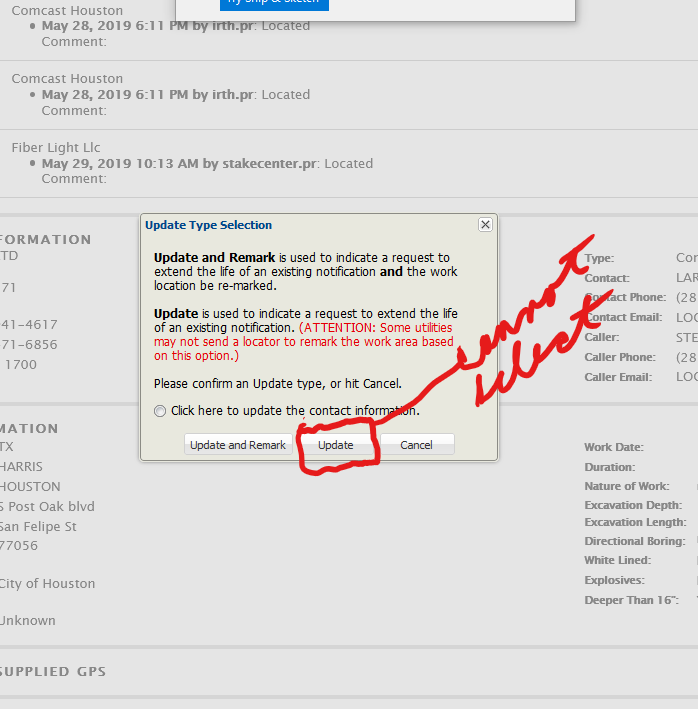It only works on the main page not on a popup window? How am I supposed to click buttons on a popup window? Have tried this in Firefox and Chrome same result. When I click or select then go to choose a button in the popup window I get the cross hair but when I hold down lmb to select nothing happens no selection box no selection graphic. This makes Kantu severely limited.
Can you add a screenshot of the situation where it does not work?
Also, have you tried switching to desktop automation mode?
The same problem with me. If I add a screenshot of the situation, the problem may be solved.
Interesting. It seems the popup is outside of the browser viewport area => switch to desktop view as @Plankton suggested. Try this:
XDesktopAutomation | trueXClick | image of "update" button
or
XDesktopAutomation | trueXClick | ocr="Update"
vision is set to desk top view. Still cannot select on the pop up window. Does VisualAssert work in desktop mode?
Does VisualAssert work in desktop mode?
Yes. As a test: Select the command, then press the “Find” button. Does it find the image? (Note: For this to work, you need to select “Desktop scope” on the “Vision tab” in the settings.)
If that does not help: Please add a screencast of what is going on.
It does not find the image. as a matter of fact visualassert now does not work at all. I can select an area on the webpage but visual assert does not find it when the macro is run. Why Do I have to spend more time trying to get these macros to work than I do using them. I had a macro that worked fine but now after updates it does not work at all. very frustrating. I am wondering if this is worth the frustration!!!
I’m having this same issue. visualAssert even with XDesktopAutomation set to true is unable to search the pop up.
It is somehow only looking at the page and not the popup frame that is being generated/displayed.
XDesktopAutomation | true is used to search in DESKTOP not in browser and popup is a part of browser
With image recognition it’s impossible not detect an image in popup, if it fails your macro code is wrong or you searching in DESKTOP and not in browser
I assume the popup is maybe not in front? Otherwise it should work. => Please post the __last_desktop_screenshot.png file here. It logs what Ui Vision saw during the image search or OCR.
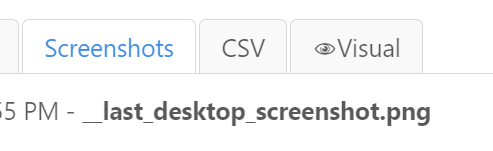
@ulrich I just checked and it is finding the page correctly - the whole desktop has been captured and the relevant area is visible - it should have been detected.
Any other suggestions?
I completely agree. That’s what I had thought too. visualAssert works on all other pages or using desktop automation (not even inside a webpage). But it isn’t working here.
__last_desktop_screenshot.png shows the desktop screenshot too. I even turned down the search confidence and it’s still not finding the image.
I took the screenshot using the extension too. I use UI vision a lot so I know how to use it, I think it’s something to do with this page blocking it?
I can’t use the visualAssert on either the cookie bar at the bottom or on the popup page when you click check out on the right hand side