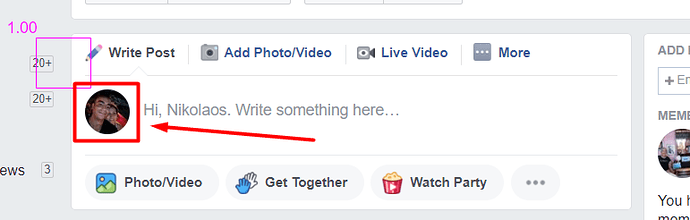every time i try to take screenshot to use visual comand i choose a place to take screenshot but the extension get screenshot to a place near mine
see the photo
i capture the photo in the red mark and the extension capture the other one
Can you tell me more info about the system, please?
- Win, Mac or Linux?
- What screen display… is it a HiDPI display?
- Do you get the same issue in Chrome and Firefox?
chrome version 68.0.3440.106 (64-bit) and windows 10
i didnt try in mozila
in mozila works fine but in chrome i get the error . what i have to do?
Strange, the code for this feature should be the same in both browsers. We need to see if we can recreate the issue here (once we can, it will be easy to fix).
anyone else who have the same problem?
provide your macro, i’ll test it, if you wish.
Note me in comment by @ so i will get the notification for sure.
I do have a computer with display scaling 225%. Everything works but the OCR Extract takes the picture from wrong place. Just bought professional version. If we can fix this it would be great. By the way it work great in desktop mode as it takes the picture of the whole pc.
![]()
{
“Name”: “Copy Hostid Clipboard”,
“CreationDate”: “2019-8-15”,
“Commands”: [
{
“Command”: “XClick”,
“Target”: “host_dpi_216.png”,
“Value”: “”
},
{
“Command”: “XClick”,
“Target”: “licenses_dpi_216.png”,
“Value”: “”
},
{
“Command”: “XClick”,
“Target”: “hostinfo_dpi_216.png”,
“Value”: “”
},
{
“Command”: “OCRExtractRelative”,
“Target”: “host_id_main_dpi_216_relative.png”,
“Value”: “t”
},
{
“Command”: “echo”,
“Target”: “${t}”,
“Value”: “blue”
},
{
“Command”: “store”,
“Target”: “${t}”,
“Value”: “!clipboard”
}
]
}