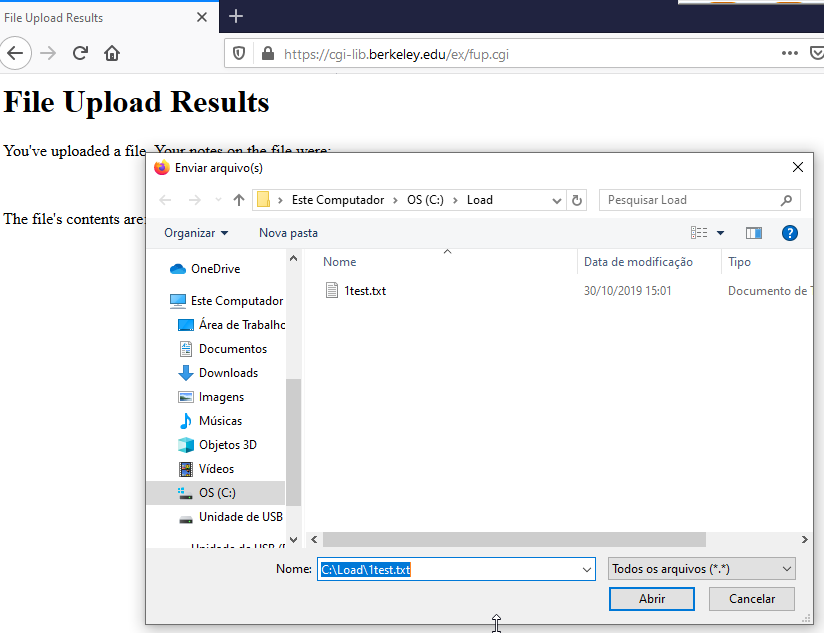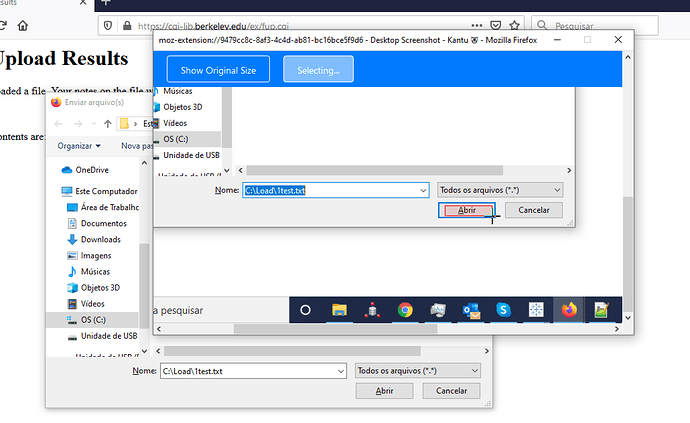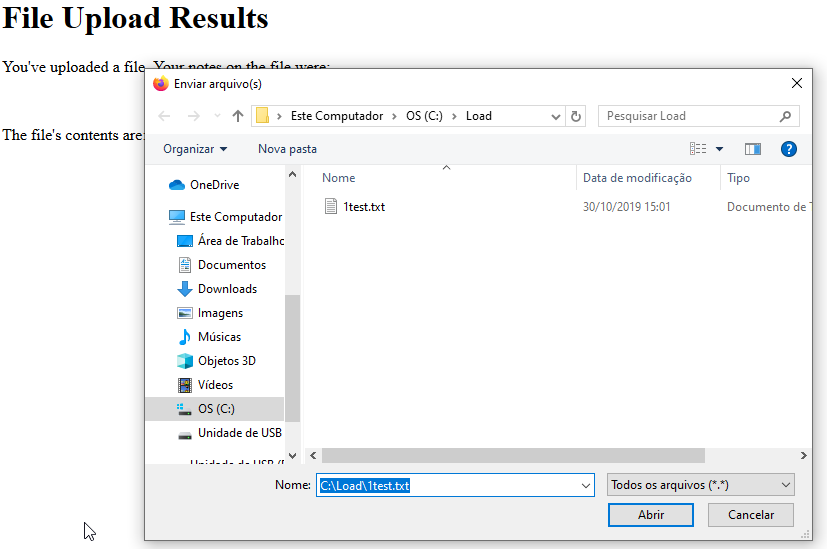I followed this tutorial below. In Chrome it worked but in Firefox it didn’t.
{
“Name”: “Load”,
“CreationDate”: “2019-10-30”,
“Commands”: [
{
“Command”: “open”,
“Target”: “Sample File Upload Form”,
“Value”: “”
},
{
“Command”: “XClick”,
“Target”: “name=upfile”,
“Value”: “”
},
{
“Command”: “XType”,
“Target”: “C:\Load\1test.txt”,
“Value”: “”
},
{
“Command”: “comment”,
“Target”: “XType // ${KEY_ENTER}”,
“Value”: “”
},
{
“Command”: “XDesktopAutomation”,
“Target”: “true”,
“Value”: “”
},
{
“Command”: “XClick”,
“Target”: “Abrir_dpi_96.png@0.6”,
“Value”: “”
},
{
“Command”: “clickAndWait”,
“Target”: “xpath=/html/body/form/input[3]”,
“Value”: “”
}
]
}
I think the problem is in this command because the window is open after it’s finished:
{
“Command”: “XClick”,
“Target”: “Abrir_dpi_96.png@0.6”,
“Value”: “”
}
To print the button (Open_dpi_96.png) I had to switch to Desktop Automation:
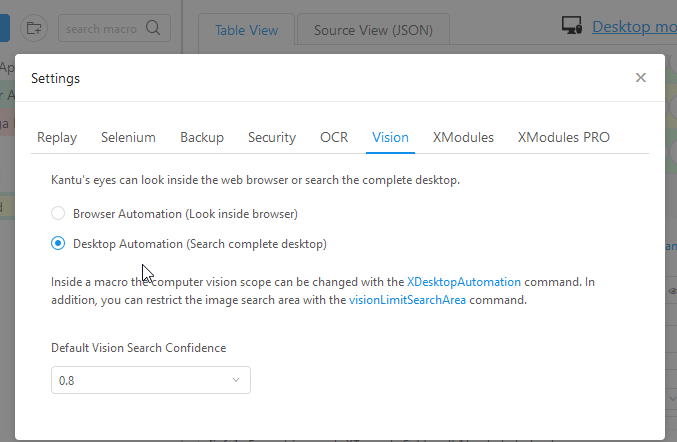
I find it strange that the preview “appears” gray
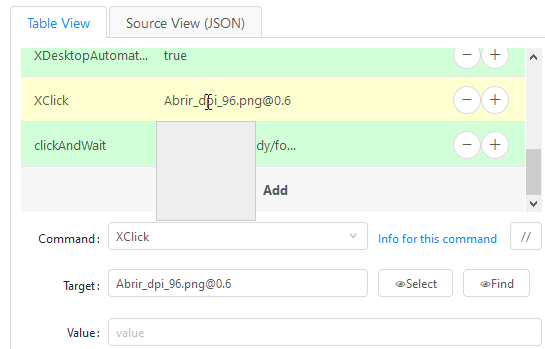
Does it work for you normally?