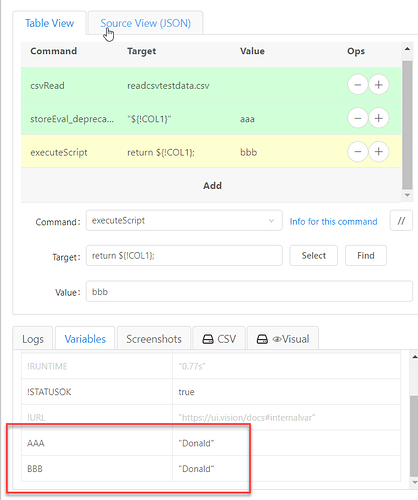COMMAND - storeEval_deprecated
TARGET - ${!COL2}
VALUE - ${!COL1}
This works fine.
The following does not work:
COMMAND - executeScript
TARGET - return (${!COL2})
VALUE - ${!COL1}
Log:
[error]
Invalid variable name ‘${!COL1}’. A variable name can only contain alpha-numeric characters and underscores (A-z, 0-9, and _ )
${!COL1}, ${!COL2} are read-only variables. They are created and filled by the csvRead command. So executeScript can not assign a value to them.
Other than this, all works ok:
{
"Name": "exwwww",
"CreationDate": "2019-6-8",
"Commands": [
{
"Command": "csvRead",
"Target": "readcsvtestdata.csv",
"Value": ""
},
{
"Command": "storeEval",
"Target": "\"${!COL1}\"",
"Value": "aaa"
},
{
"Command": "executeScript",
"Target": "return ${!COL1};",
"Value": "bbb"
}
]
}
Hi
With kantu 4.2.7 in firefox i update the ${!COL1} value, usually i edit the value and working.
Usually i make it lowercase or split the variable and save it in ${!COL1} again with the new value and works.
{!COL1} i read from csv, edit with storeeval and use the new {!COL1} value.
Thank you pal. I appreciate your effort.
Let me clarify the problem.
After reading from CSV, !COL1 contains the text “variable1” (to be used as variable name to create a variable) and !COL2 contains the value for the variable, say “300”.
storeEval_deprecated works fine but executeScript doesn’t.
Hope I was able to clarify the problem.