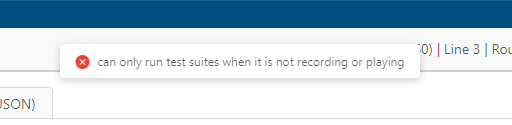taskkill /F /IM chrome.exe /T
timeout 10 > NUL
start "" "E:\Kantu\batch\Run Profile 1.bat"
start "" "E:\Kantu\batch\Run Profile 2.bat"
start "" "E:\Kantu\batch\Run Profile 3.bat"
&& exit
it kills all chrome and kantu instances then relaunches it. i need to do it periodically.
I run it with XRUN.
from XRUN, it doesnt work.
why that happens? Run Profile 1.Bat is just starting html autorun.
i dont get why it doesnt work from kantu but from windows does
Try this solution for me works
Update: Now there is a workaround. You can use XType to send this key sequence:
xtype | ${KEY_WIN+KEY_R} - open run box
xtype | order.bat - your batch file
xtype | ${KEY_ENTER} - run it
I run every file/software.
@newuserkantu
i removed the line that destroys chrome.exe process. and now i get this:
after executing xrun. gotta try your method. i just need to restart chrome and start over. but im worried ur method will not work
I use Kantu for firefox and with firefox i close others task manager process and works.
I do not know well Chrome because i prefer using Kantu for firefox.
I already use taskkill to close firefox and Kantu when it’s freezed and working.
With firefox I must close these process:
taskkill.exe /F /T /IM firefox.exe
2 Likes
wow, here after i deleted chrome.exe, new chrome and kantu wouldnt create themselves