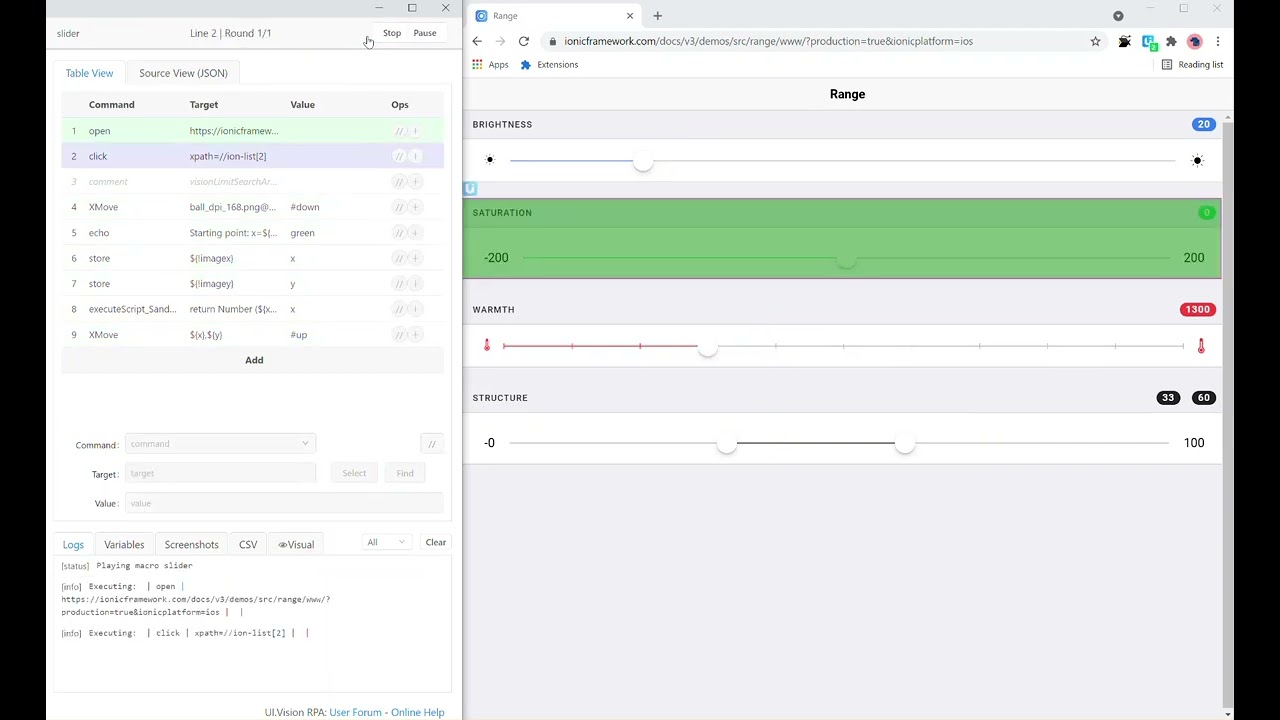Meanwhile here is a “second-best” solution that does not use visionLimitSearchArea. Instead it uses @0.8#3 to select the 3rd slider (“Warmth”).
{
"Name": "slider",
"CreationDate": "2021-4-26",
"Commands": [
{
"Command": "open",
"Target": "https://ionicframework.com/docs/v3/demos/src/range/www/?production=true&ionicplatform=ios",
"Value": ""
},
{
"Command": "comment",
"Target": "click // xpath=//ion-list[2]",
"Value": ""
},
{
"Command": "comment",
"Target": "visionLimitSearchArea // element:xpath=xpath=//ion-list[2]",
"Value": ""
},
{
"Command": "XMove",
"Target": "ball_dpi_168.png@0.8#3",
"Value": "#down"
},
{
"Command": "echo",
"Target": "Starting point: x=${!imagex} y=${!imagey}",
"Value": "green"
},
{
"Command": "store",
"Target": "${!imagex}",
"Value": "x"
},
{
"Command": "store",
"Target": "${!imagey}",
"Value": "y"
},
{
"Command": "executeScript_Sandbox",
"Target": "return Number (${x}) +300",
"Value": "x"
},
{
"Command": "XMove",
"Target": "${x},${y}",
"Value": "#up"
}
]
}