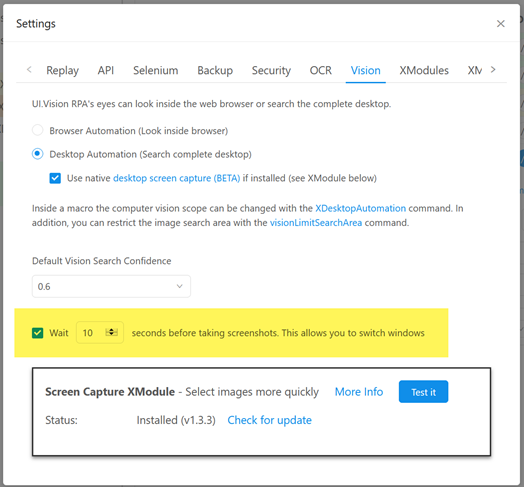Thanks for these hints! Yes, the _dpi_xxx is important. The 120 would be the DPI of your current screen. UIVision uses this information for up/downscaling of images that are created on different systems. If the information is missing, the system assumes the standard value of 96 DPI for the image.
I have a use case where clicking outside of the window causes my popup to disappear,
Starting with the next update V6.22, you can set a delay for the desktop capture from 0…60 seconds on the VISION settings tab. This allows you then e. g. to open the dialog and wait for the screenshot, without pressing anything: