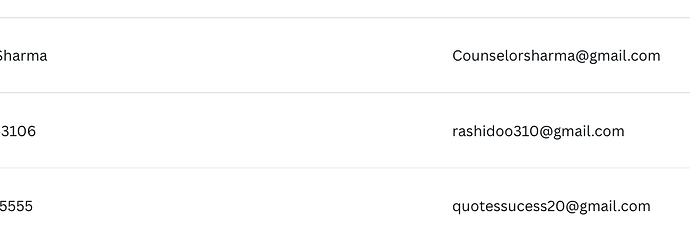I understand the process to highlight and copy, but how to take the text that was copied in that process and paste it? The directions show to user the Store Command and “your text”… I want to use the copied text, not enter in static text. Can anyone help?
To copy he text in clipboard use this command
{
"Command": "XType",
"Target": "${KEY_CTRL+KEY_C}",
"Value": "",
"Description": ""
},
To paste it in every site,form, other app
{
"Command": "XType",
"Target": "${KEY_CTRL+KEY_V}",
"Value": "",
"Description": ""
},
1 Like
Hi 
I’m totally new to this
If I wanna copy email addresses and paste them into a google sheet, how is it possible with what you wrote?
I mean the practical side of things
Attached an image here
Thanks
Maybe use Word and Excel in the web browser? One in each tab or break them out into separate browser windows (drag the tab outside the browser window it was in), then record and use the macro via web interface.
Look at the code to see if you can convert it to xclicks, or, for your simple use, @Plankton has the way I would do it.