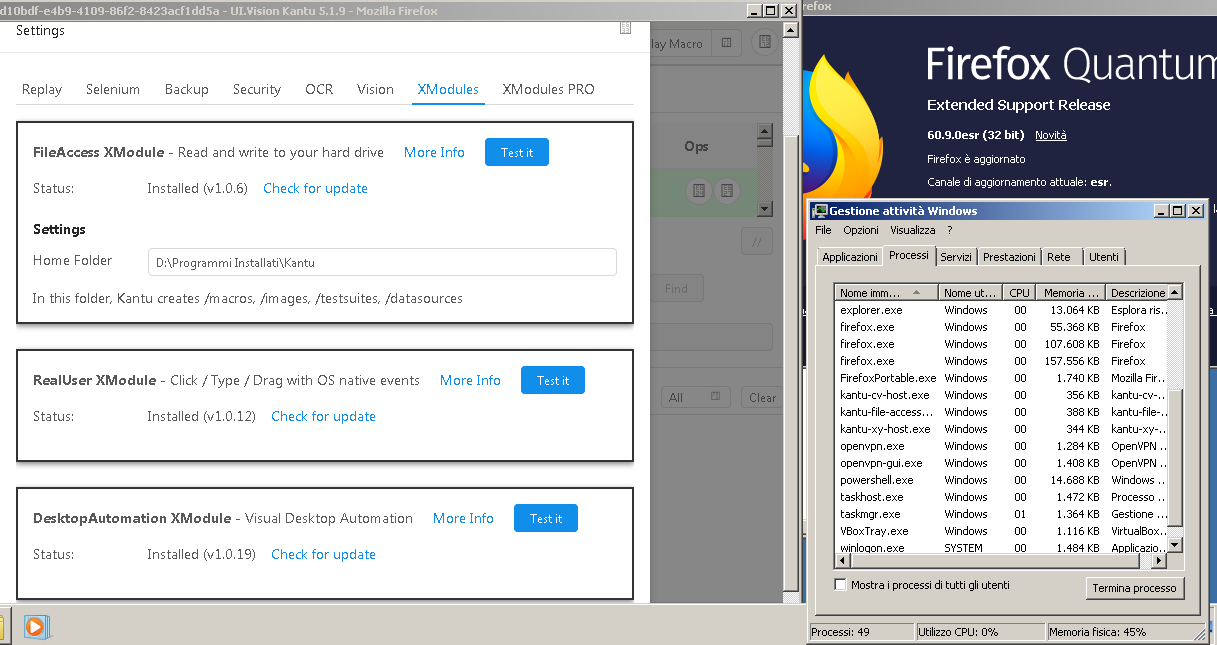Hello @admin
After a lot of test i think i have find the problem:
I had kantu 5.1.9 and xmodules 201905 installed and working fine in 2 Windows 7 x64 machines with firefox upgraded.
As lot of people here in the forum, when i tried to update the kantu version or xmodules version i received the error no modules found and 100% cpu and when i close firefox, 2 instances of firefox keeps running in the background and i must close it by hand.
No matter all i try, install only kantu update install only xmodules, unistall first, reboot, i tried a lot of combination with same result, the very moment i updated one of them it all stopped working.
So i decided to try a fresh install in a new test machine, maybe it was windows 7 about to reach end of support, so i installed a fresh windows 10 x64, firefox 71, rpa 5.3.7 xmodules 201908a, and everything went fine, no matter how many times i restarted the computer, every time it detected the xmodules and the cpu use was below 4%, so i thought, problem solved is something inside windows 7, so i proceed to upgrade the windows 7 machines to windows 10.
No luck.
The old versions keep working like charm but when i tried to upgrade everything was broken again, what the hell was happening, maybe any firefon add-on causing trouble? i disabled all but kantu-rpa, same result, cpu 100% and xmodules not working, uninstall firefox, kantu xmodules, fresh install…
Then miracle: xmodules detected, rebooted computer, xmodules keeps being detected, cant believe, reboot once more, xmodules still working, then i had a revelation, i ran to the windows 10 machine test and checked 2 things:
I have not selected my hard drive as storage mode, the test machine still had selected in browser mode.
I noticed instead of using the old kantu folder in desktop i had created a new folder called uivision in desktop and selected as xmodules home folder, so i copied my macros to that folder and:
BANG! everything broken again, no detection of modules, computer unresponsive, 100% cpu.
I thing the problem is when we use the local storage, what is the purpose of installing xmodules in the first place or the new folder name or both of them or maybe none.
I hope this helps you and point in the right direction to solve this problem and if it does, i could accept a xmodules personal license as christmas gift